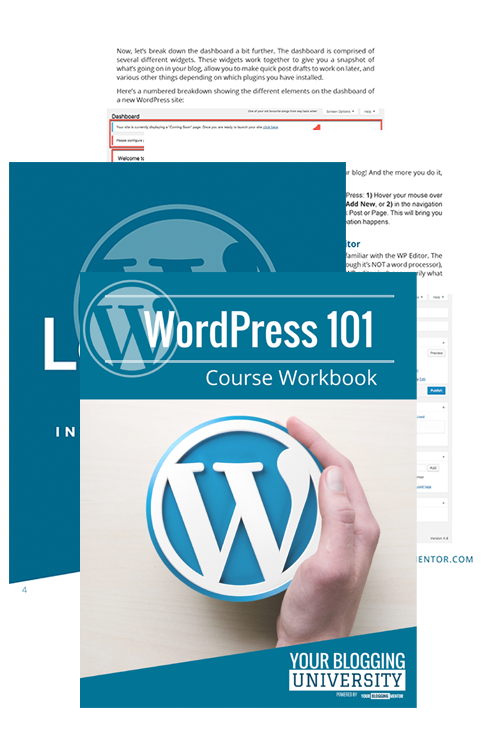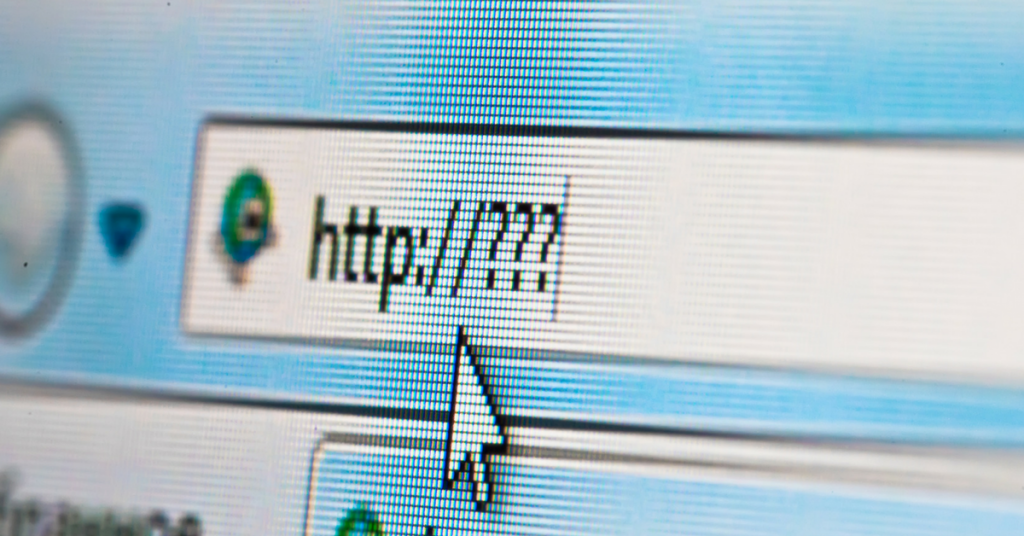Having trouble figuring out how to deliver your freebie to your subscribers? Recently, I received a question from one of my Your Blogging University™ students regarding delivering her freebie to her audience.
“I’m working on my first ‘freebie’ offer to help build my email list. Can you give advice for a clueless person on how to go from .pdf to linking that document with a web address? And does Mail Chimp help respond to those email sign ups with the freebie? I understand the important of the freebie, but I need help in setting it up and executing it. -Wendy”
This is a great question, Wendy! Here are three easy-to-implement strategies for delivering your freebie to your audience:
1. Upload it to your media library.
This is the easiest option. WordPress allows you to upload .pdf and .zip files the same way you upload images. Then, you need to click on the pdf file in your media library to get the URL for that file. From there, all you need to do is link it in the follow-up email in your subscription campaign in your email service provider or CRM system. (Recommended.)
Here are a couple of screenshots showing you how you can find your PDF URL after you upload it to your media library:
First, after your file has been uploaded, click on the file thumbnail to open the file details.
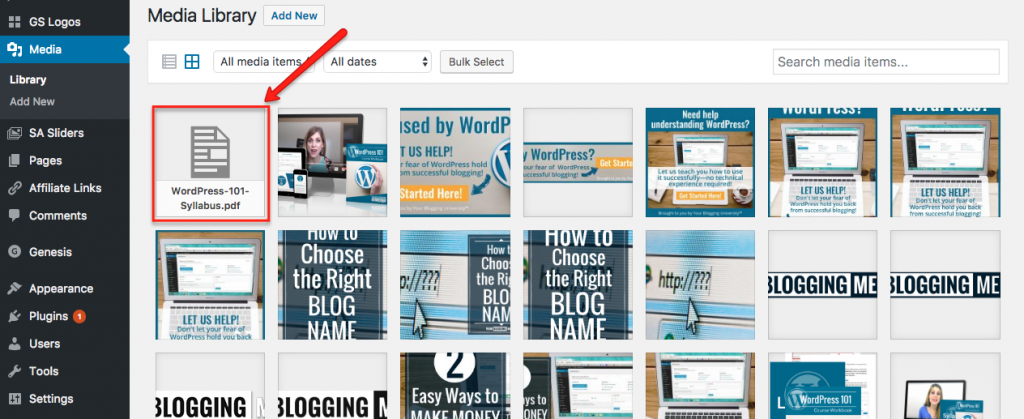
Once you’ve accessed the file details, you can copy the URL that has been assigned to the file:
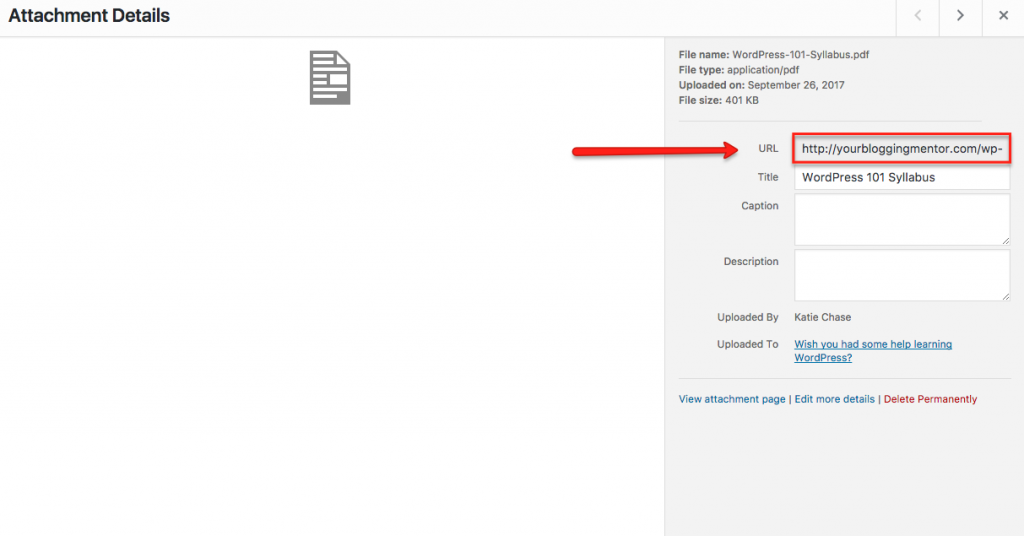
2. Attach it to your follow-up emails in your email campaign.
Usually, email service providers give an option to attach a file directly to an email you’re sending out. So another option is that you can add the .pdf as an attachment to your follow-up email campaign that is delivered after your reader signs up for your freebie.
This may not be ideal, however, since it might cause your emails to be marked as spam. So if you try this and notice that people aren’t finding their emails in their inbox, you might want to switch up your delivery strategy.
3. Add it to your Thank You page.
Some people make their freebies into instant downloads by adding the freebie directly to their thank you page via a hyperlink. Another way is by making the freebie URL the actual thank you page that is linked to your signup form. I actually don’t recommend this because it runs the risk of having your readers sign up for the freebie but never confirming their email address.
Getting your subscribers to confirm is very important for your sender reputation. Having a lot of unconfirmed subscribers can signal email providers (Gmail, Yahoo!, MSN, etc.) that there’s something wrong with the sender and they may prevent your emails from reaching your subscribers by marking them as spam or by dropping them and never delivering them.
For this reason, I recommend requiring email confirmation before delivering your freebie. ![]() This can be set up within your email service provider account.
This can be set up within your email service provider account.
Once you get familiar with your email system and with WordPress, you’ll discover which way works best for you and your audience. So play around with it and don’t be afraid to develop your own strategy!
Want more help learning tips like these so you can hone your WordPress skills? Check out my new course WordPress 101!