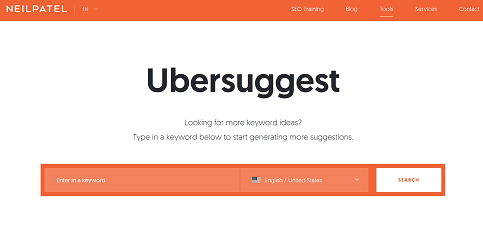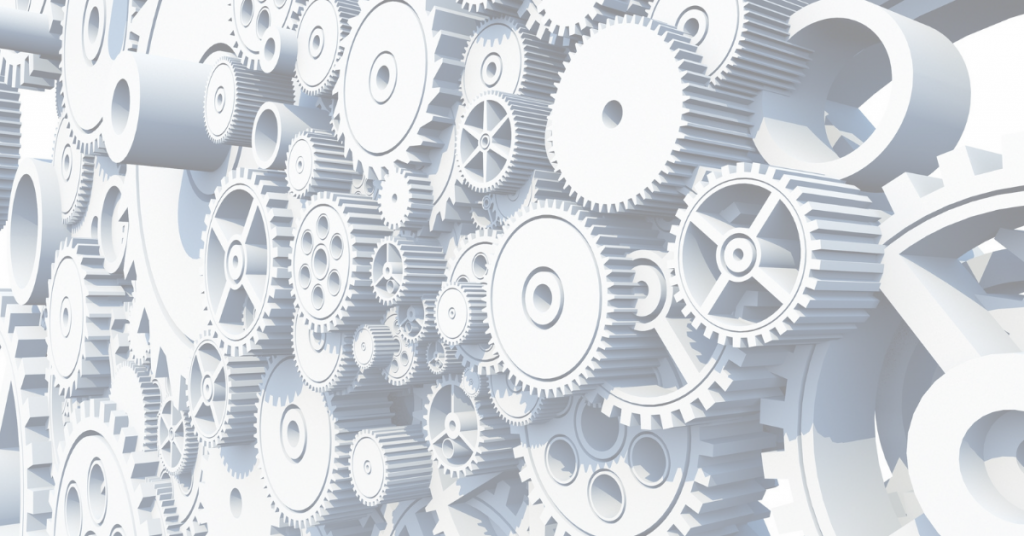Your site speed matters in today’s competitive market! Don’t miss these seven great tips on how to increase website speed!
{Note: This post contains affiliate links. See our disclosure policy for more information.}

Guest post by Micah Klug of Home Faith Family.
Imagine you’re on your phone searching for the perfect cinnamon roll recipe.
You do a quick search on Google and click the link to the recipe you can almost taste.
Then…nothing.
A white screen.
You wait three, five, and then ten seconds.
Finally, the page loads but you have ads, sign-ups, and pop-ups thrown at you.
Are you still going to want to wait for this recipe?
Probably not.
Continue Reading