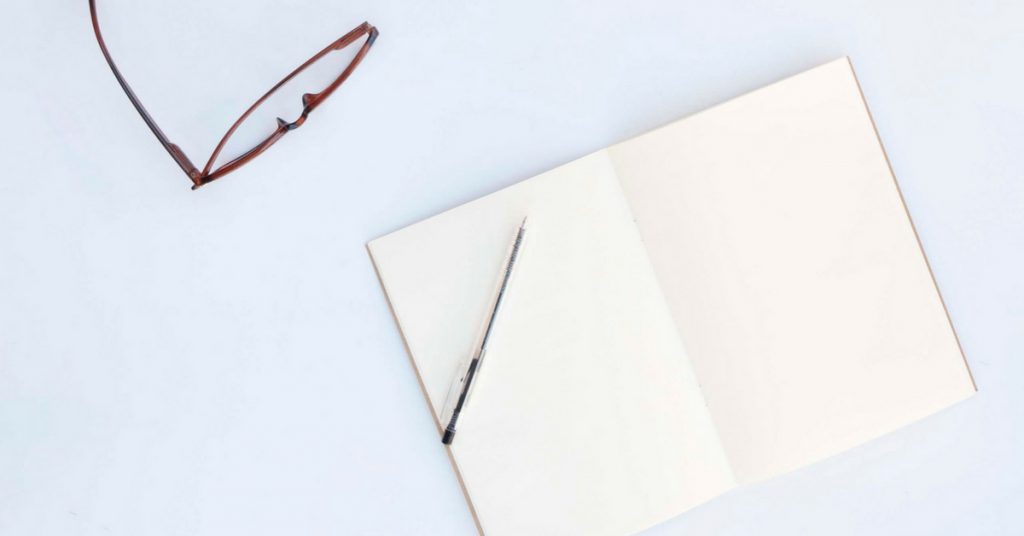Writing guest posts for other blogs is an easy (and free!) way to broaden your reach, increase your traffic, and (hopefully) build your online following.
In order to have a guest post published on another site, you first need get your post accepted by the site owner or editor. This can be a process that requires some effort, but it is worth the effort!
Over the years, I’ve accepted hundreds of guest posts on my site, and I’ve rejected thousands of guest posts and guest post pitches for my site. So I wanted to share three insider tips on how to get a guest post accepted…Continue Reading