{This post is sponsored by Constant Contact and contains affiliate links. All opinions are my own. Read our disclosure policy here.}
We talk about email lists quite often on this site — the importance of having an email newsletter, how to make it successful, and the secrets to growing your list.
But if you’re brand new to blogging, all of this talk might be a little overwhelming. Maybe you don’t even really understand the basics of how an email list works, who to send it to, or what to include in it.
With that in mind, I created a simple Beginner’s Guide to Email Lists for you:
Why Do You Need an Email List?
First of all, an email list is very different than your typical blog feed that people receive when they subscribe to your blog feed. An email list is an intentional newsletter you write regularly to your audience to make a personal connection with them.
And here’s why you need an email list:
1. It’s the perfect way to connect on a deeper level. It has a personal touch and connection that you just don’t get from someone reading your blog posts or following you on social media.
2. It’s great for building relationships. You can take people on a journey when they first sign up, starting with a welcome newsletter. You can help them get started, get to know you, show them their way around your site, share your best posts, and more. They’ll quickly learn who you are and what you’re all about.
3. It allows you the ability to contact people directly. This is the pure magic of an email newsletter. You don’t have to wait for people to come check your blog or remember to check your social media. You don’t have to cross your fingers and hope that the social media algorithms work in your favor. And you own your own email list and have control over it — unlike social media that is constantly changing and is out of your control.
Who Should You Send Your Email Newsletter To?
When crafting an email newsletter, you want to think about your target market and audience.
Based on that, you should create some sort of freebie — also known as a lead magnet or freemium — that gives those people an incentive to sign up for your newsletter. Make sure it will attract your ideal reader.
And don’t be afraid to think longterm! How do you want to grow your blog? Who do you want to serve? Do you want to write ebooks, write courses, sell digital products, do consulting? That’s who you should try to attract.
For example, here at Your Blogging Mentor, my heart is to help beginning to intermediate bloggers. Eventually I’d like to help advanced bloggers, but for right now I’m focusing on beginning to intermediate bloggers.
So you’ll notice that the freebies I offer for my YBM newsletter are catered to the beginning/intermediate blogger. That’s my target market and I want them to grow so that eventually I can move into doing advanced courses, too.
When Do You Send Your Email Newsletter?
I always recommend that you send out your newsletter on a weekly basis, because people need to be reminded of you frequently. They need to remember that you exist, and the only way to do that is if they hear from you consistently.
And consistency is key, so I recommend trying to send it out around the same time each week, if possible.
I typically send out the YBM newsletter at 5 a.m. CT every Saturday morning. Occasionally we send out extra newsletters throughout the week if there’s something really important or special to tell you about, but if you sign up for my newsletter, you can be guaranteed to receive a newsletter every Saturday morning in your inbox.
What Do You Send in an Email Newsletter?
Every email list will be different. It depends on the type of blog you have and who your audience is.
For example, my focus for the YBM newsletter is usually always to encourage people to head over and read that week’s blog post.
But I have another more personal newsletter for people who have shown interest in my intentional living products, and those people get a very different type of newsletter that goes out on Saturday mornings. I change it up every week and you never know what you’ll get!
Usually I’ll include a really good deal and some sort of intentional living encouragement — maybe a parenting tip, something I’m learning, a book I’m reading, etc. I’ll include helpful links and highlight a few interesting posts from that week (and sometimes even a video I posted on social media!).
My best advice is to include what would be interesting, valuable, and helpful to your readers. Think about who your audience is and how you can provide value to them that week. Think about what you’ve enjoyed, what’s inspired you, and what’s encouraged you. Then pass that on to your list!
Also, be sure to try to connect in a personal way and write it like you’re writing to a friend. And vary it, because people like variety and not quite knowing what they’ll get when the open up each week’s newsletter!
Need Help Setting Up Your Newsletter?
If you’re new to newsletters and want to set one up but have no idea where to start, we have a course called Email List Setup 101 that will walk you through step-by-step how to set up your list with video tutorials. If you already have a list but want to build it up, check out Build Your List 101.
And if you’re looking for an email marketing software to use, Constant Contact is currently offering YBM readers a special opportunity to try out their service for 60 days for FREE! Best of all, there is NO credit card required if you are in the US or Canada!
This is a great way to get started and get an email list set up — without spending any money out of pocket! All you have to do is go to their site, type in your email address, and you can get started setting up your email list!
Constant Contact offers US-based phone and chat support, segmentation of your list, and all the features that any blogger or small business owner would need to run a successful email marketing campaign!
My favorite part about their service is that they have beautiful email templates you can use to customize your newsletter that make it look professional — even if you know nothing about designing email templates!
Go here to try out Constant Contact completely free for 60 days — no credit or debit card information required!
What advice do you have for those who are wanting to start an email list? Share in the comments!
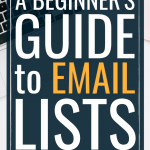

This post is so timely! I’m just getting my blog up and going and creating an email list feels so intimidating!
I’m so glad that this was helpful!
How do I turn facebook likes into subscribers to my email list? There is a subscribe button on my FB page. I write about my post on my FB page each week and encourage readers to subscribe, giving them my blog URL. But, it is not translating to FB viewers becoming blog subscribers. I don’t know what I am doing wrong, what step I am missing. Looking for suggestions.
Thanks.
Are you telling them WHY they should subscribe? Showing them a freebie they’ll get when they subscribe or telling them what you’ll be sending them when . they subscribe? If you just say “Subscribe” most people aren’t going to, but if you give them a reason why, most people will get excited about doing so!
I would like to do an opt-in and I have tried to create one and set it up, but I just can’t seem to figure out how to get it to work. I spent alot of time working on it a few months ago and got so discouraged, just gave up. My lack of technical skills makes doing things like this quite challenging. If you have a suggestion for a step-by-step tutorial on how to create an opt-in, that would be great.
Which part of creating the opt-in are you struggling with? Making the PDF, uploading it, or adding it to your email sequence?
Ha, ha……………… all of those things! I use Mailchimp for my email service provider and thought that would be how it’s done. However, after much experimentation, I haven’t been able to make that work. I get lots of suggestions of what KIND of opt-in to do, but nothing of how to do it. So, I thought it must be really easy and I’m just missing something. I appreciate any help you can give me.
You can use Canva to create your printable and then follow the directions here to upload it: http://yourbloggingmentor.com/featured-question/
Thanks for this information. I will use this to get back to work on it.