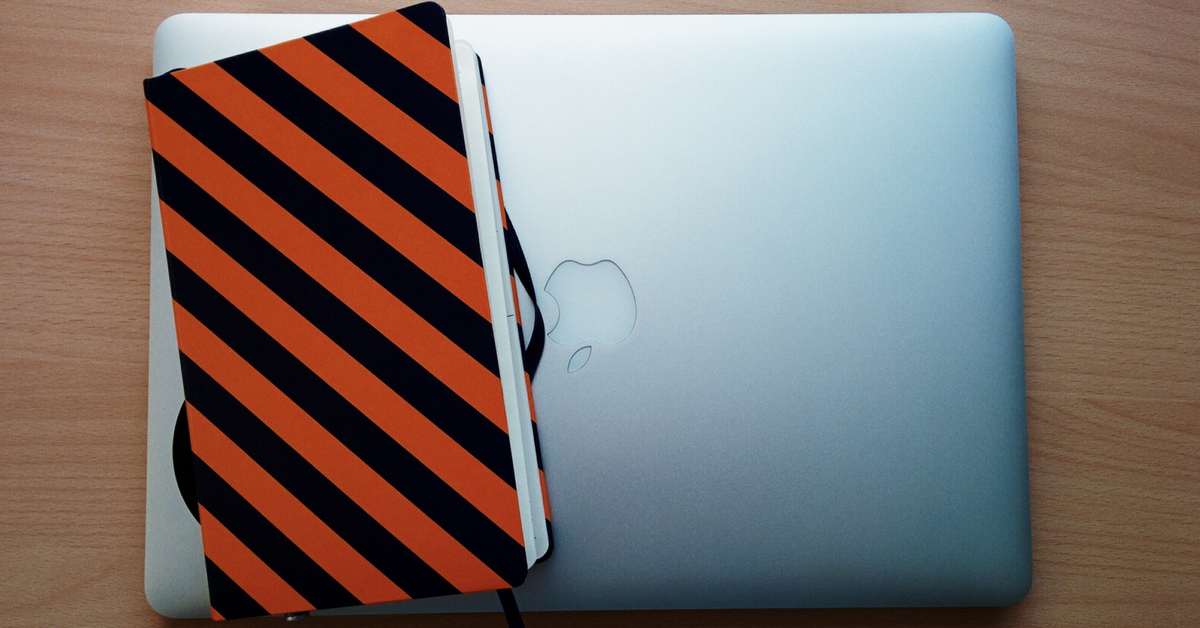
Recently, with the launch of my newest course, 5 Days to a Successful Blog Launch, I’ve received a lot of emails from new and aspiring bloggers asking me what, exactly, is needed to start a blog.
You might be surprised (and relieved!) to know that it’s not a lot. 🙂 While my main blog, MoneySavingMom.com, is quite complex now, it didn’t start out that way.
Starting a blog off with only a few necessary components will enable you to really put your time and effort into building your brand, your content, and your audience without having to worry about more complex marketing systems and complicated plugins upfront. And I’m all about keeping things as simple as possible!
To start off, here are the few things I recommend you start with in order to get your blog up, running, and ready for content:
1. Great Hosting
Choosing great hosting from the beginning will save you the headache of having to move your site to a new host too soon. I had to move MoneySavingMom.com to multiple different hosting sites as it quickly grew and it was a chore to do so!
Currently, our sites are hosted by Amazon. It’s a fantastic host provider, and I highly recommend it for more advanced blogs, but the downside is that for the amount of hosting we need to accommodate our sites and to keep them running smoothly, it costs a few thousand dollars per month
For newer blogs just getting established, I recommend Bluehost. We have used them in the past with multiple smaller sites we’ve had and I’ve found their hosting deals to be very reasonable, they are very easy-to-use, they have 24/7 support, and they have the ability to grow with you as your blog grows.
Note: This only applies to self-hosted sites using WordPress.org. WordPress.com is not recommended because they severely limit your ability to monetize your blog. WordPress.org allows you to choose your own hosting provider and enforces NO limits to how you can monetize your blog, thus giving you control over your ability to make money blogging!
2. An easy-to-use theme.
Your theme is like the “outfit” of your website. It dictates how your site looks and functions. Choosing a great theme from the start that is easy to customize and easy to use will enable you to forego the need for a site designer (and save you lots of money!) by allowing you to update the look and function of your site yourself.
Great themes come with all the plugins (small pieces of software you add to your WordPress site that allow your site to do different things) you’ll need in order to make the theme function. They usually come “IKEA style” where they’ll give you the instructions and you put the theme together.
Here are two resources I recommend:
- Restored 316 — Restored 316 makes beautiful feminine WordPress themes for bloggers, including eCommerce ready themes! They provide amazing support, easy-to-understand tutorials, and a wonderfully supportive Facebook community where you can ask questions and get ideas from other bloggers using Restored 316 themes. They have lots of themes to choose from, but here are a couple samples so you can see just how lovely their themes are:
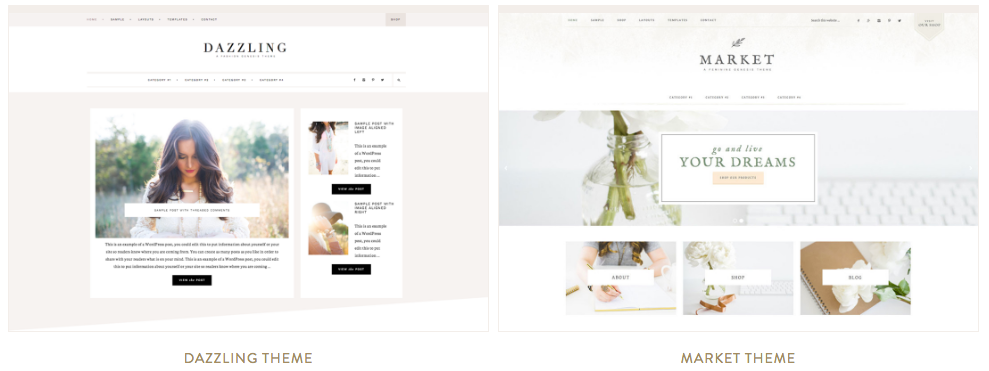
Not sure which Restored 316 theme is right for you? Take their quiz here to find out! - Divi is a theme created by Elegant Themes, and is what we used to create Your Blogging University™. The visual drag and drop builder makes it very easy to edit your post content right on your site without having to mess with the WordPress editor. Also, they make it extremely easy to customize your theme look, change your colors, and basically build your own theme from scratch without having to know HTML or CSS. This is huge for those of us who really aren’t techie and whose eyes glaze over when they think about having to learn HTML!).
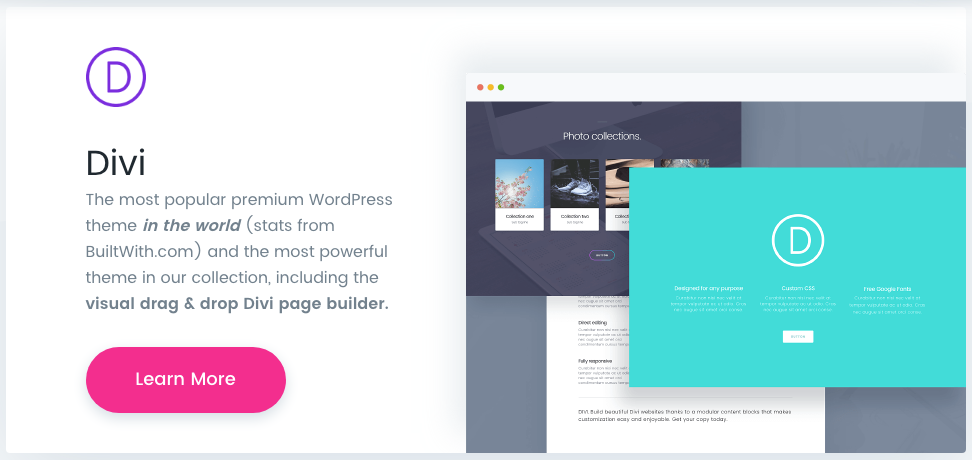
3. A reliable email service provider.
If your site has a functional host provider and a great looking theme, you’re halfway there! Now, all you need to do (aside from publishing great content!) is to create an email list.
Your email list is one of the most important things for your site. Your subscribers are the most valuable readers you have. They are readers that have said, “I like your site! I want to hear more from you!” Don’t ever take this for granted. It’s an extremely valuable thing.
In order to create an email list so you can send out periodic newsletters (Yes, you need a newsletter!), you’ll need a reliable email service provider (ESP). An ESP will house all of your subscriber emails; provide ways for your subscribers to join or “opt into” your email list; allow you to build, edit, and send your newsletters; and will enable you to customize your strategies and organize your subscribers in ways that are unique to your business.
Here are the two I recommend for new bloggers:
- ConvertKit— Convert kit is definitely one of the easiest and most powerful email service providers out there. I absolutely love how easy they make it to organize your email subscribers so you can really strategize your email marketing. (Email marketing may seem like an intimidating term, but all it means is communicating what you’re offering to your audience, whether it is valuable content, your own personal products, or products you promote for other entrepreneurs!) ConvertKit is a great option for new bloggers as it allows them to really grow their list without sacrificing functionality and email marketing power. It offers everything you need to manage your lists well.
- MailChimp — MailChimp is one of the easiest and most affordable options for email list management. A lot of bloggers recommend starting out with MailChimp because it’s so easy to use, yet still offers the functionality necessary to grow and organize your email list.
Note: Most email service providers provide ways for you to add forms to your site for people to subscribe to your email list. However, most of the time they aren’t that nice looking and are limited to how you can brand them. If you want to really get into customizing your opt-in forms, I recommend PopupAlly Pro. This plugin allows you to connect your forms to your email service provider and customize them to match your theme. Their editor can feel a little complicated, but it can be a great option for those who want to spruce their opt-ins up.
So that’s it! Reliable hosting, an easy-to-use theme, and a great email service provider is all you really need to start a blog.
What You Don’t Need to Start a Blog
Now that we’ve covered what I believe you do need, I thought it’d be fun to talk about what you don’t need! Here’s my list of things you don’t need to pay for or worry about when you are first starting out:
An expensive site designer. While designers and developers can be an incredible asset, they come with a steep price tag. I recommend holding off on the more expensive designers for when your blog is more established and your blog income can justify the expense.
A lot of content. To start a blog, you don’t actually need a lot of content already published on your site. A few finished posted published and a few drafts in the queue is all you need. Publish at least 3-5 posts ahead of time to let people have a feel for what they can expect on your blog and then make sure that you have at least the next 3-5 posts drafted and scheduled and a running list of ideas for the future. But don’t stress over having to have 35 posts pre-scheduled before you start your blog!
Active profiles on ALL the social media sites. Nope! Start small. Managing a lot of social media profiles for a blog can quickly become overwhelming. Pace yourself and start with one or two social media pages for your blog. That’s all you need. (I DO recommend setting up profiles from the get-go so that you go ahead and get your names held on each of the social media platforms for if and when you decide to use them. I didn’t do this on a few of the social media platforms with MoneySavingMom.com and I’ve forever regretted it when someone else snatched up my name before I did!)
To do it ALL. Remember, don’t compare yourself to other, more established bloggers. When I first started, I couldn’t have imagined that MoneySavingMom.com would be where it is today. But I had to remember along the way to stop trying to cookie cutter other people’s strategies. It took me years of learning, trial, and error to get where I am today with my blog. I’m still making mistakes and learning new things every single week. I still have a long ways to go and so many ideas that I hope to implement! But I have to constantly remind myself that I can’t do it all. I just do the best I can do with the time and energy and capacity I have and then try not to stress about what I’m not doing or haven’t done.
Do you want to start a blog, but you wish someone would hold your hand and walk you through the process of getting it launched? I want to help you! Check out my latest course, 5 Days to a Successful Blog Launch.
(Note: Some of the links in this post are affiliate links, and we will be compensated when you make a purchase by clicking through our links. Thank you for helping to support this blog!)



That is a great idea about reserving your name on the different social media sites but not stressing about being active on all of them right out of the gate:)
That’s one of those things I wish someone had told me, so it’s something I always want to pass on to other new bloggers!
How do you add mailchip to your blog’s email.
How do you make money from a blog.
I’m about to launch my first blog by end of the month
We’re in the process of putting together a course right now specifically for walking people through all the nuts and bolts of setting up hosting, writing your first post, connecting your blog to social media, and setting up your email newsletter. That course should be available in the next 3 weeks. Stay tuned!
And for details on how to make money blogging, be sure to read this post: http://yourbloggingmentor.com/make-full-time-income-blogging-story/
And sign up for my free cheat sheet here: https://moneysavingmom.lpages.co/ybm-10-ways-to-make-100-with-your-blog/
Thank you for all of the advice. I am taking your 5 days to a successful blog launch course and I love the step by step instructions. This post is exceptionally helpful as well.
I’m so happy that it was helpful to you!!
I agree with the importance of choosing a great host. Along the same lines, I chose weebly to help build my blog and keep hearing I need to move everything to WordPress. ? I have about a year’s worth of content on my blog now. That’s going to be a huge task!
I moved from TypePad to WordPress when I had literally hundreds of posts and thousands of comments. I hired a company from another country and paid $800 to have them move everything for me and it was some of the best money spent! 🙂
It’s so hard not to compare your beginning with someone else’s middle! And hard to resist trying to do it all. But such good advice! I definitely started out trying to do it all. Now I’m down to two posts a week plus one newsletter a week. I’ve also narrowed my social media focus to Pinterest with Instagram just because it’s easy and fun. 🙂
Question: how hard is it to change themes later on? So for example, if you purchase a Divi theme, how hard is it to transfer and reformat all your content? The technical stuff still scares me (makes me feel far older than 31)! Thanks for your thoughts.
Hi, June!
To answer your question about themes, we have never switched from the Divi theme to another theme, so I cannot really give you a solid opinion on how easy it would be to switch from this particular theme. Usually, themes are all built relatively the same, making it easy to change themes without having to redesign the site completely. However, there will always need to be some reformatting done. Sometimes you’ll need to tweak your logo or things in your header or change your site accent color — things like that.
The best thing I can recommend for you is that whatever theme you buy, make sure you buy one with excellent theme support. Restored 316 has fantastic support for their themes, including a Facebook group for Restored 316 customers, which makes their themes even better and more user-friendly.
With Divi, we’ve yet to need their support; however, the theme sales page does say that their support team is ready to assist for any need users may have, which is pretty great. There are a lot of themes that come with no support. I don’t recommend purchasing those themes. 🙂
I hope this helps!
— Katie, YBM Team
I definitely agree with you about hosting! After my first year I decided to change hosts. I had experienced several down-time sessions, and thought a new host would be a good decision.
It was an absolute headache! I spent literally weeks wading through the chaos, emails, dozens and dozens of phone calls (and having a tough time understanding the jargon that seemed so second nature to the multitude of people I talked to – always someone new with each call), trying to “do” on my end what they were coaching me through from their end, but worst of all…my site was totally down for over a week!
Thankfully, all my files were backed up, or I could have lost literally everything – the site and design, content, images…everything.
Yes, get a good host from the start, and stay put!
I have to mention that I’ve spent the last 2-1/2+ years with my original host and my experience has been much better. I’m not sure why I had down-time several times during the first year, but l learned a valuable lesson – get a good host and stick with them!
Yes, yes, and yes! OH how I had to learn this the hard way. My site went through a period of about a year — TWICE — when it was down multiple times almost every single week because the hosting just couldn’t manage the amount of traffic.
Choosing a theme is very scary. Even scarier is changing theme!
I saw Mail Chimp (free) recommended multiple places so that’s what I recently set up. Very shortly after someone posted in a group that you can’t include affiliate links in Mail Chimp emails and now I’m thinking I should change. My email list is small to non-existent at this point so if I’m going to make a change now would be the best time. Your thoughts?
You can definitely use affiliate links in Mail Chimp emails as per this on their site: http://kb.mailchimp.com/accounts/compliance-tips/about-affiliate-links-in-mailchimp
I’d highly recommend just sticking with what you have until you start to outgrow it! I hope that helps!
I would also recommend MadMimi as a simple and inexpensive email provider. I just recently switched from them after being a loyal customer for years (only because I needed something with more options as my list has grown). I struggled to figure out MailChimp, but MadMimi was very intuitive for me. Their platform is super easy to use, and their customer service is awesome!
Thanks so much for that great tip!
Finally the truth from a successful blogger .Seriously too many people make you feel inadequate when you are not doing everything.
Great post .Loving this site too.
Thank you so much for your kind encouragement!
I’ve been stuck for longer than I’m willing to admit on launching – because I don’t have “3-6 months worth of posts” written and ready. I have no shortage of ideas, and I keep notes on them all.
My struggle is time. I HAVE time, I just can’t figure out how to arrange it to have chunks of time where I can actually focus and write. My content is not a simple out-of-my-head, quick thing to get written – it requires a lot of thought, research, and Biblical support. I need uninterrupted, focus time. I work 3 days a week outside the home and have a 5-year-old. She no longer requires the attention of a toddler, but she doesn’t quite understand the concept of and hour or more of “don’t-interpreter-Mommy!” And honestly, I’m not sure she should. She needs to know that it’s God first, then Daddy, then her, THEN my work. She starts kindergarten in the fall, and I will have about 6-7 hours one day a week to write. I really want to start now, though (or a couple years ago…). I am really struggling and praying to supplement our income and then replace mine, so that soon I can stay home.
All that to say, I am afraid of launching without more content – not because I think I need it all there, but because I feel like writing it will get me committed to making the time for it. What if I launch with the 10 or so posts I have now, then don’t find the time to write and my site sits with no new posts in a month? I’ve failed for so long to make this “real” that my fear of launching, spending money on it, and announcing it to the world has grown huge. What do you recommend?
My advice, go ahead and launch your blog but don’t tell anyone until the end of summer. Start working on it like the whole world knows, but make yourself commit to not telling anyone for at least two months while you get into the habit of making/finding time to write posts. That way, you’ve gotten into the habit of fitting in time to write and you are confident that you can do it (I know you can!).
I waited to tell people about this blog until I had convinced myself that I had enough time in my week to make it a reality — which meant that I publicly launched it a few months after I wanted to, but that I launched it in a place where I knew I could sustain it.
My advice is to start by posting one of the ten posts you have in queue every week for the next 10 weeks while you work on trying to write one post per week and schedule it for after the 10 week period is up. That way, when you publicly launch at the end of summer, you’ll have 10 posts in queue scheduled for the next 10 weeks. Continue to work at this pace and you will always stay ahead!
Thank you sharing your expertise! I started a blog a few months ago using wordpress.com and upgraded to the premium version so I could drop the wordpress in the blog address. I also upgraded to one of the premium themes and spent several days working on the design, etc. It is up and running, although I haven’t officially launched it to anyone except a few friends. Do I need to go ahead and make the switch to self-hosting with wordpress.org? I feel like I’m getting bogged down in details like wordpress.org vs. wordpress.com, etc, which has really taken away from time to actually write and post. Do you have any advice? Thank you in advance for your help!
I would *highly* recommend going with WordPress.org… just because it’s going to give you the option to actually make a lot more of an income down the road. I know that the details at first can be tedious, but taking a little extra time to get things set up right will save you a lot of headache and frustration in the future.
Also, I’m putting the finishing touches on a video course called Blog Start-Up 101 that we’ll be offering for sale in just a few weeks and we’re going to walk you through exactly how to set all of these things up, what you need to create a really good foundation, and what you don’t need to worry about or waste time on in the beginning!
Bluehost pricing frustrates me SO MUCH! It says 2.95/year, but you have to pay for 3 years at a time. I cannot spend that kind of money all at once. I barely have that in my bank account! I feel tricked! Is there another host that is good but won’t break this broke kid’s budget?
PS: just came over here via your Blogging Genius toolkit webinar! I knew about money saving mom but didn’t know about this site of yours! 🙂
It’s definitely cheaper to order hosting in bulk, but I totally understand if that’s not in the budget. Here’s an article you might find helpful:
http://wpvsblogger.com/month-to-month-web-hosting/
And welcome!!