
I have some pretty strong pet peeves when it comes to what bothers or annoys me on blogs and websites. And I’m guessing that I’m not the only one!
Here are 10 things that always make me click away from a site:
1. Too Many Ads
I know that ads are a great way to make money. I get it. But if your site is so plastered with ads that it’s hard to even read the content, I’m just not going to stick around.
If you want (or need) to make more money from blogging, I recommend writing posts with great affiliate links in them or being strategic about sending out promotions to your email list or creating your own products. That’s almost always going to be more effective (and much more aesthetically pleasing!) than slapping on more ads.
2. Pop-Ups I Can’t Easily Exit Out Of
While I believe that pop-ups have their place, if you set up a pop-up on your site that I can’t easily X out of, I’m not going to go through the effort to sign up for your freebie or to try to get the big, screaming pop-up from blocking up the content. I’m just going to click away from your page and find another site to visit.
If you want to use pop-ups, make sure that you set them up so that they are easy to exit out of (make sure you choose a design with a very obvious X to click if someone isn’t interested in signing up) and set up the pop-up so that it only shows up when people are exiting the page or have stayed on the page for at least a minute. In addition, consider adjusting the setting so that the pop-up only shows up every 15 or 30 days, not every last time someone lands on your site!
Need help creating “polite” popups? Check out PopupAlly Pro — a polite popup plugin!
3. Videos That Auto-Play With Noise
Need I say more? Auto-playing videos with sound are at the top of the list of the most annoying thing to have on a website.
Don’t even consider having this on your site. Just don’t. The same goes for any sort of sound.
Background music/sound was cool in 2001. It is now 2018. Get with the times and get that auto-playing music and videos and anything with noise OFF your site. Stat. Unless you want to run everyone off your site! 🙂
4. Dark Background and White Text
I know some people think a dark background with light text is interesting. I happen to be one of those people who can’t stand it. It’s hard on my eyes — and I’m guessing I’m not the only one!
If you love dark colors, have them accent or outline your site. But by all means, make your text background white or light and your text dark. Thank you very much! 😉
5. Long Loading Time
If I click over to your site and it spools and spools, I’m not going to wait for it to load. I’m going to find another site.
Make sure that you regularly test your site’s loading time and check it in various browsers. Loading time matters — not only for search engine optimization — but also because it makes your site more user-friendly and “sticky” (meaning, people who land on your site are actually going to stick around!).
Test your site’s loading time for FREE at Pingdom.com! If your site scores a lot grade, it might be time to optimize your site. Check out this post by WPBeginner.com about how you can improve your site’s load time!
6. Broken Links
If I try to click on one of your header links or post links and it takes me to a dead page or broken link, there’s a good chance I’m going to be unimpressed. Now, here’s the thing: I know that I probably have some dead links somewhere on my blogs if you dig really deeply. But I aim to have all of the links in my header and the links that most people are going to be regularly clicking on (especially as first-time visitors) be live and updated links.
If you find yourself having a hard time keeping track of broken links, ThirstyAffiliates has a pro plugin that will help you keep track of all of your affiliate links, sending you updated “health” records so you always know if/when a link breaks! (Note: You’ll need the Pro version as the free version doesn’t come with the Link Health Checker.)
7. Coming Soon Pages
Another one of my pet-peeves is “Coming Soon” pages. If you don’t have your “The Story Behind My Blog” or “My Favorite Links” pages done, don’t link to them in your header and say “Coming Soon”. Just don’t provide a link to them until they are done!
An occasional “Coming Soon” page is acceptable or strategic if you are rolling out something big and want to tease it (and you’d usually want to include a sign-up form on that page for people to sign up to be notified when it’s rolled out), but to have four of your main pages linked in your header lead to “Coming Soon” pages is just going to irritate site visitors.
8. Click-Bait Posts
It’s tempting to coming up with some title and teaser text that are going to get people to click through. I know that it’s what so many huge sites do. But it’s a surefire way to kill your credibility.
I’m all about using creative and intriguing titles (hello, check out my title for this post!), but if your content doesn’t live up to the title you gave it, you’ve lost me as a reader.
9. Registration Required
If I have to give you my email address before I can read your content, I’m outta here. Serve your readers by providing valuable content for free before asking them to give you their email address in order to access something special (like a free download of some sort).
10. Run-On Paragraphs
Y’all. I was the worst offender for this when I first started blogging. It’s almost as if no one told me that the Enter button existed!
So I can’t really judge you on this one… BUT, I can tell you that readers will so appreciate it if you hit that Enter button liberally!
In fact, since people skim like crazy when reading stuff online, I recommend not having any paragraphs that are more than 4-5 lines long on a desktop/laptop. And I shoot for more like 2-3 lines max in most cases.
Make it easy for your readers to read your great posts by using short paragraphs, great photos, and header breaks. You’re welcome! 😉
What would you add to my list? I’d love to know what makes YOU click away from a site. Tell us in the comments!
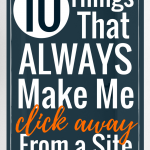

Oh my goodness. I ❤️ this post. As a fairly new blogger I was expecting a list of things I was doing wrong. ? Instead, I realized I could have written this list. I am totally in agreement with the pop-ups and ads especially, which is why I decided for now I am not doing either one. This may mean I don’t grow quite as fast or make as much money, but for now I’m ok with that. Thanks for a great post!
I’m SO glad that this post encouraged you! That makes me so happy — and way to go!
I so agree about the music in posts! A lot of times I am reading in bed and that music disturbs my sleeping husband!
Also, your comment about needing an email address to read content is so true. In this time where you have to be very careful about security I just don’t want to give my name to someone who I don’t know is trustworthy.
My pet peeve would be inaccuracies. Double check your sources. Then double check for typos. I just sent my own phone number out wrong!?
How about adding to your list using a font that’s hard on the eyes? Some are hard to read because they are too faint, and that makes it hard to power through the post.
I agree font is very important. Especially for people who need reading glasses for small print. Often I am without my glasses and if the font is readable without them, I will stop and read the post otherwise I am off to a site I can read.
Sorry mediavine ads that cover the page. Though everyone seems to be doing it. Content that is boring to read, content that is just a push to sign up for something or buy a product. Content that doesnt relate well to the post title. Yes long paragraphs but worse is when it is too short with no valuable content at all. Content that doesn’t say anything new or have an unique perspective on the topic. Content that doesn’t show the personality of the writer. I have been looking at a lot of sites in the last couple of weeks and what strikes me is how similar they are to each other, in design, in content, in ads. 🙂
I usually watch TV when I’m online so those auto play audio/video are a bit annoying but I find the mute button on my speaker works really well so I can continue reading the content without having to listen to the computer and the lap top at the same time.
I don’t like pop up ads at all. They are so annoying when I’m reading something and there it is. A pop up ad as I’m leaving the site doesn’t bother me as much.
Staying in the ads theme, rolling banner ads bug me. I’m OK with websites that have rolling banners for the last few blogs they’ve written, easy to click on one to read. It’s the ads that are constantly flashing across the screen and even if you scroll down the page that banner ad stays at the top.
New blogger here (and happy YBM student!). Love this post – it’s very Golden Rule of blogging: “do unto your readers what you want other bloggers to do unto you!” ha ha.
Immediate “Subscribe to my blog” pop ups drive me nuts. As a new blogger just setting up my site I have a question about this type of pop up.
I used to subscribe to several blogs and here’s what drove me so nuts I unsubscribed: I get an email alerting me to a new post. I click a link in the email to get to the post. I am immediately hit with a pop up telling me to “subscribe to the blog so I never miss a post”. Ugh!
Is it possible to have this kind of alert NEVER pop up for someone who is already a subscriber to your blog or someone who clicked thru from an email you sent them?
Thanks for all the great content and your sweet teacher’s heart for other bloggers!
blessings!
Hi, Elizabeth!
To answer your question, absolutely! That’s one reason I LOVE PopupAlly Pro. They offer Smart Subscriber Recognition that will detect the users IP and not show them any popups or forms that they’ve already subscribed to or if they’re already in your system and you don’t want them to see any more opt-ins. Other form plugins may offer this as well, so definitely take a look at what you’re using and see if that’s an option. I know for sure that PopupAlly Pro has it. 🙂 You can check out this tutorial to see how they make it work with your emails within the plugin. 🙂
I absolutely agree with all! And…
Mispellings!!!!! I’m a proofreader and it says so much about how much you care about and respect your prospects. If you just spell correctly, it shows that respect and caring, because you took the time to at least read what you’re sharing.
There are so many websites with misspelled words it makes me feel disrespected for some reason.
Sometimes you can definitely tell that they just spoke into the microphone for auto-typing. It’s easy to spot because you can phonetically sound out that it meant to be. So frustrating and a waste of your prospects’ time.
Sometimes they just don’t know how to spell. Why would I do business with someone who doesn’t proof their copy?
But it keeps me in business!
Ahhhh, thank you! This post was very therapeutic.
LOL, I know you didn’t mean to, but misspelling MISPELLINGS!!! It a thing I’ve done in a very public was too. It’s a humbling experince! Truly understanding and with no ounces of mockery.
I basically try to avoid that word because I’m so scared I’m going to spell it incorrectly!
Pop-ups you can’t click out of drive me nuts! i religiously followed a blogger who I was super impressed with. She did an overhaul on her site and you couldn’t click out of or scroll past the new page-size pop-up. When I pointed it out to her, I got an attitude in response. Yikes!
I immediately leave a site if it has that vertical strip on the left hand side of the screen that contains the social media buttons. The X is way too tiny to touch on a screen so I won’t bother trying with a mouse in a regular screen either. I just leave. I see these a lot of the time so maybe I am the only person who loathes these…..
I detest the left side social media buttons as well! When reading on my tablet they block what I’m attempting to read. Overall the whole list is everything that drives me nuts. I’m just getting started as a blogger, but made a list of what I dislike.
I am so happy to hear you say this because all of these things drive me nuts. And consequently, I have no desire to utilize them in my own work!
Thanks so much for your encouraging words!
Recycled posts drive me nuts. I follow two blogs by the same person (not Crystal’s blogs) and she has been reposting blog posts from earlier in her blogging career. This particular blogger just started selling digital boxes to her readers and I think she’s bitten off more than she can chew. It’s very sad because I really like her blogs but I don’t feel compelled to follow them anymore.
Oh! That’s another great suggestion to add to my list! (I think it’s totally okay to occasionally recycle posts — especially if you update them or it’s been a long time since you posted them, but I agree with you that if you do it regularly, people are going to be turned off by it!)
Yes! I had enjoyed seeing her updated past posts when I first started reading her blogs. Because it was few and far between that she did that, maybe a few times a month. Now it’s more than a few times a week and her original posts seem to focus on selling her goodie boxes or meal plans. Unfortunately selling her products and making a profit seem to be her focus. Very sad for a skilled longtime blogger. I’ve thought about commenting and saying “Where are you? Are you OK?” but instead have kept mostly silent while not checking her blog as often. In fact, I just made the decision to unsubscribe from her newsletters too. I’m no longer interested in her blogs. I’ll still check them weekly but not as frequently as I did before.
Completely recycled posts bother me, too. I greatly appreciate it when a post specifically tells me what was updated or “this originally ran on [date]”, so I can skip it if I’ve read it before.
On the flip side, I really appreciate bloggers that link back to their evergreen content. Maybe I missed helpful advice the first time around! Especially with “mommy blogs”, I may have been in a different stage of motherhood and the post didn’t apply to me when it was written.
Updating and republishing posts is really important for a blogger especially from a SEO perspective. It is a way of getting new people who are truly looking for what you have to offer, to see your content via organic search traffic.
There is a blogger that I follow that does a recycled post once a month (if at all), but it is done in a way that is actually interesting. She actually talks about the prior post, what she thinks about it now, and even updates it with more information. All of this is done before you even see her old post. This made it new and interesting to me, especially because in the first post like this, she was openly discussing her failings and what she had learned since that post was made years earlier. I think that if it is done rarely, and with a fresh, open, and honest perspective, it can be worth it to your readers. If it is just a lazy repost to keep up your posting cadence, it’s a waste of time.
Crystal, I just left a comment about your food challenge, but I have to comment again about your oh so helpful blogging advice. I plan to visit here often in the hopes of getting my blog to move in the right direction. Thanks so much for sharing. I am a retired Eng prof trying to make money with my blog and had no idea where to start. It’s been three years and I have NO visitors, but now I truly have hope thanks to all your helpful advice.XX00
Thanks so much for your kind words of encouragement!
My least favorite….a popup that appears about 5 seconds after going to a site. I’m just starting out reading, barely gotten anywhere and now I have to interrupt myself and find the X to close it. It could be the coolest site ever, but I’m likely not going to know that 5 seconds into reading the first article…
This list is great…so many annoying things! I’d add bad grammar to the list and overuse of the word “that”. ?
The pop-up boxes are so annoying, especially when they pop up on every single page. If I’m checking out a new-to-me blog and there’s a subscribe or social media pop-up in my face every time I click to a new page, I’m out of there.
Something else I don’t think anyone has mentioned, I’ve noticed that some people don’t outline their boxes very well (i.e. search or subscribe box). So it’s hard to see where to type in your text on an all-white background. It’s a small thing, but as the saying goes, the devil is in the details.
I so agree with this list. They are some that annoy me too. Another thing that drives me crazy is those ad boxes that show up at the bottom of the page and you can’t scroll down without hitting it. Also, I just don’t like posts that are too many words. My attention span doesn’t last that long especially if it is one for a recipe.
Thanks for this post! I agree with most of it. I don’t like it when I have to “opt in” just to read a post I was intrigued by on Pinterest or Facebook. One thing that’s been hard for my to embrace as a writer is the shorter paragraphs. I’ve had to really adjust my writing style to retain readers. Thanks for the insight.
You’re so welcome! I’m grateful you found this helpful!