Are you curious to learn the best practices for utilizing your site’s tags and categories? Read this post to learn what they are and how they work to influence your site’s SEO!

Guest post by Micah Klug of Home Faith Family.
A reader recently wrote in and asked:
“What is the best way to properly set up my website’s tags and categories for SEO?”
This is a really common question, especially because we all know how important SEO is!
But before we can understand how tags and categories influence SEO, we first have to understand what tags and categories are and what their purpose is on your website.
The Difference Between Tags and Categories
WordPress tags and categories are a way for readers to navigate your website with ease.
Have you ever felt lost trying to navigate a thick, back-breaking textbook?
In order to regain your sanity, the first place you go for help is the book’s table of contents or index.
Think of categories as your site’s table of contents and tags as your site’s index.
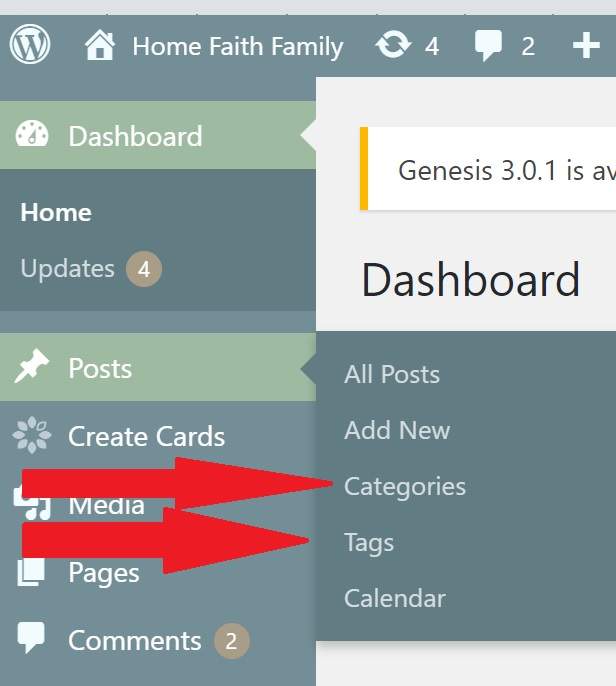
You can find your categories and tags under the “Posts” section of your WordPress navigation sidebar.
You can also select your categories and add tags in individual posts and pages.
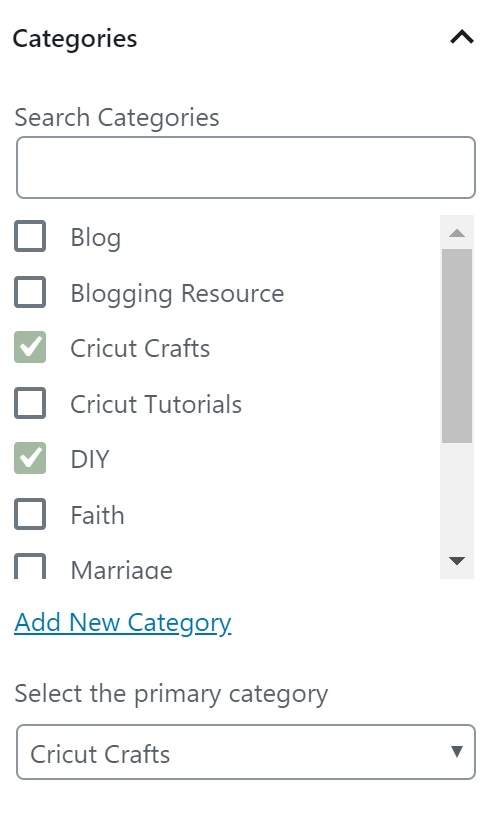
The Purpose of Categories
Categories explain the purpose of your website, the topics you’re most passionate about, and what the reader can expect to learn by staying on your site.
The purpose of categories is to showcase your content in an easy to navigate manner.
For example, if you blog about homesteading, your categories might include canning, chickens, food storage, gardening, and recipes.
If you’re a lifestyle blogger your topics might encompass minimalistic living tips, travel, food, and fashion.
The Purpose of Tags
The tags on your website have a specific purpose in relation to the posts you publish.
Your tags explain the topic of your post by providing your reader with specific details.
For example, let’s say you share your mother’s blueberry pie recipe. Your category would be recipes and your tags might include pies, blueberries, and desserts.
How Tags and Categories Affect SEO
Tags are not as important for SEO as they were in the past and have no direct effect on a website’s overall SEO.
{However, once the content of your site grows and you need to efficiently organize your posts, having and utilizing tags will help you better navigate your content.}
Categories, on the other hand, are very important and have a direct effect on SEO optimization!
It is of utmost important that you optimize your category pages for SEO purposes.
How to Use Categories to Optimize SEO
The Yoast plugin is the recommended SEO plugin for WordPress, and it has a great built-in SEO optimization feature for each of your categories!
Your categories should utilize the keywords you want your site to be known for, such as recipes, homeschooling, parenting tips, marriage advice, ortravel.
To find all your site’s categories, simply click on “Posts” and then “Categories” on your WordPress navigation sidebar.
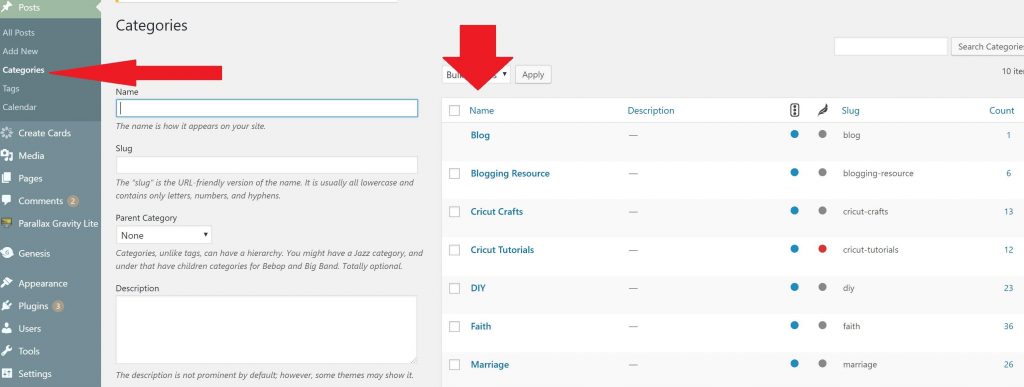
After navigating to your categories page you will find your website’s current categories.
{If you’re new to blogging, this is where you’ll want to create your categories.}
From here, click on “edit” for each category to fill in the description, layout, and slug.
If you scroll down, you’ll also see a Yoast SEO area where you can optimize your category page for Google success just like you do with individual posts!
How to Know When to Create a New Category
It’s typically recommended that you have no more than seven categories for your site.
You can assign a single post to multiple categories, but just pay attention to the topics you’re writing about and if you need to create a new category over time.
For example, say you write about parenting and assign these posts to the parenting tips category. Over the course of six months, you notice your posts about teenagers have skyrocketed.
You know you have 10+ posts helping parents navigate their child’s teenage years and you decide these teenage parenting posts should be their own category.
This is an appropriate case where a new category should be made to help your readers.
Your purpose in writing is to first help your readers. Your categories should always help you showcase your best content so that readers can easily navigate your site.
As a rule of thumb, you don’t want to create a new category unless 10 or more posts can be assigned to it.
Your readers want to to know that you’re knowledgable on each category subject, so only having 2-3 posts in one of your categories doesn’t look good and will likely increase your bounce rate — which can ultimately affect your SEO!
Final Verdict: Do Categories and Tags Affect Your Site’s SEO?
Remember that your purpose is to help your readers, not write for Google.
That being said, when you categorize your site’s content appropriately and make your content easy for readers to consume, you’re telling Google you have incredible content.
When this happens, Google will utilize your post’s keywords and show your content in the search feed for other readers to find.
I strongly encourage bloggers to focus on providing quality content within their categories and utilize tags sparingly, if at all.
Tags have no effect or impact on your site’s SEO, but categories will help your readers navigate your site and essentially tell Google what content is worth reading.

I was hoping to find help with blogger as I do not like word presses system. Can you do one of these with blogger please.
Pamela, I would be the least qualified to write a Blogger tutorial. I’ve never used their platform and interface. The key points to remember is to optimize for keywords and submit your sitemap to Google. If you’re doing those two things (and serving your ideal reader) you should notice your SEO traffic increase over time.
Thanks for the info on the basics! I will definitely be utilizing your tips!
I’m so glad you found these SEO tips helpful, Brynn!
Thank Micah – this is really helpful. I’m a blogger newbie and I was working on my categories just last night. What are your thoughts about subcategories? Does this impact SEO negatively?
You can do “parent” categories, which involves assigning a smaller category to a larger one. For example, if you’re a DIY blogger your parent category could be “home renovations” and sub-categories could be
“Bathroom remodeling”, “bedroom remodeling”, or “kitchen remodeling.”
The general rule of thumb is if you have 25+ posts and you’re continuing to write on this topic, then this subcategory needs to be a main category.
Great question, Gale. Thank you for asking.
Thank you Micah. I may be using categories and subcategories a little different than you’ve described. It works for now but I may need to revisit as my blog evolves.
I appreciate your insight!
You’re welcome, friend!
I have a question about breaking your categories down. So if one of my categories is Recipes and I want to segment it into different types of recipes such as desserts and breakfast ideas, do each of the segmented topics count as a category? That could give your way more than 7 categories.
If you’re segmenting your list, you will want “recipes” to be your parent category and breakfast, dinner, desserts, etc to be subcategories. If you find you’re writing 25+ posts on a subcategory, then this needs to be made into its own main category.
I hope this helps answer your question.
This is GOLD! Thanks for sharing!
You’re welcome, Lauren! I’m so glad you found this SEO tutorial helpful.
Thanks so much for clarifying categories and tags. I can’t believe I didn’t know about this before. This has been soooo helpful!
You’re so welcome, Sue! When you first dive into SEO, navigating categories and tags doesn’t need to be confusing. I’m glad you found this helpful. Have a great day, friend.
This was a really helpful article–thanks so much for posting it.
You’re welcome, Molly. I’m so glad you found this SEO article helpful. Have a great day, friend.
I had no idea categories are so important. I will be more careful with the way I use them. I definitely need to improve my SEO game. Pinterest brings me more traffic than search, and I don’t think that’s how it is supposed to be.