If you have fewer than 10,000 followers on Instagram, you’ve probably experienced frustration in trying to get people to click through to your content without the swipe-up feature! Read this post for some creative solutions!

Instagram has this super cool swipe-up feature that allows your followers to simply swipe up from an Instagram Story and be directed to the URL you’d like to send them to.
There’s just one problem…
You don’t get the swipe-up feature until you have 10,000 followers and have a business account.
And without the swipe-up feature, it’s easy to get discouraged and frustrated by how difficult it is to get people to click over to your content from Instagram.
But don’t lose heart! I don’t have the swipe-up feature on my @YourBloggingMentor account yet, but I’ve come up with some really creative solutions that work well for me!
If you haven’t grown your Instagram followers to 10,000 yet, here are my top 5 suggestions on how to creatively get people to click over to your content…
1. Ask people to leave a comment on an Instagram post.
This method has been highly effective for me and even resulted in 200+ comments on one post!
Just ask people to leave a comment on your post if they’d like you to send them a direct message with the link!
Not only is this a great way to get people to engage on your post (which results in more engagement and increases your chances of being seen), but it also gives you a chance to directly interact with your followers!
Just make sure you’re using a photo that really pops and that the content is something that will make your followers will really WANT to ask for the link.
When they leave a comment, just send them a DM with the link. Then it’s in their messages and super easy for them to access!
2. Ask people on Instagram Stories to direct message you for a link.
When you’re on Instagram Stories, simply ask your watchers to DM you for the link to the content you’re talking about.
The key to this is to make the reason really, really compelling. Make it so that people will have to have the link and DM you for it!
3. Tell people to click on the link in your bio.
Another common option is to simply put a link in your Instagram bio and then tell people to grab that link.
You can then promote the link anywhere on Instagram — on individual posts, on Instagram Stories, etc.
If you don’t yet have 10,000 followers, your bio is the ONE place you have the opportunity to put a live link on Instagram.
Because of this, you should be very strategic with what link you put in your bio.
There are a few different options, and one isn’t better than the other. It really just depends on your audience, what your goal is, and what you’re hoping to accomplish.
For example, I use three different types of links on my three different Instagram accounts:
I use a simple bit.ly link that takes my Instagram followers to my free blogging class and then puts them on my email list.
Even though this is really simple, it’s also my main call to action for Your Blogging Mentor.
The free blogging class teaches people how I make a full-time income blogging, shares a little bit of my story, and gives people information on how to get started setting up a blog they’ve been dreaming of!
{Note: If there is a special promotion, freebie, or launch we’re running, I occasionally change out the link! But most of the time I use the other methods mentioned above for those kinds of things and then permanently keep this link in my bio.}
I use the free version of Linktree. When you click on the link, it takes you to my Linktree page that has several different links.
With Linktree, I’m able to provide an overview of what I offer, showcase some of my best work, and link to things I regularly mention.
If you look at my Linktree photo above, you’ll see that I link to some of my very favorite products on Amazon, my free webinar on how to make a full-time income blogging, my podcast, a free library of printables that signs people up for my newsletter, and books that I’ve written.
I recommend Linktree if you have multiple places you want to regularly send people to, but they aren’t going to vary a lot week to week.
You could also use Tap Bio, which is a little fancier and more interactive, but I find that Linktree is free, simple, and works well for me.
{I’ve even heard of people setting up their own landing pages on their blog that are similar in format to Linktree. This allows you to customize it a bit more, make it look more professional, and match your theme. It also gives you more traffic to your own site! If you want to see two great examples of this, check out the links in the Instagram profiles of @misssueliving and @apurposedrivenmom!}
We use this Instagram account for posting the top 2-4 best deals each day.
For this account, we use LinkInProfile — which takes you to a page where every single photo is linked out to a URL.
LinkInProfile costs $10 and it’s great if you link out frequently with a lot of affiliate links or want to connect links to a lot of individual posts.
LinkInProfile works well for this account, because almost every single photo is connected to a deal and we want people to be able to click over to get those deals!
4. Create a really easy link that’s easy to communicate to people.
Another option is to just create a really simple link that’s easy to say out loud!
The easier the link, the easier it is for people to remember it — which means you can just verbally tell people about it on video or audio!
Make sure it’s super easy to say and remember.
I use this on my podcast all the time and it works really well. It’s not as effective as a live direct link, but they will check it out if they can remember it!
An example of this type of link is: yourbloggingmentor.com/podcast.
5. Have people click yes or no on a poll.
Create a poll on Instagram Stories asking people if they want the link.
If people say yes, you can send the direct link to everyone who clicked yes!
This takes some effort because it requires you to individually message people, but it can really pay off! Plus, it is a much easier way of getting people to engage than asking them to message you for a link.
Do you have any other creative suggestions for how to get your Instagram followers to click over to your content? I’d love to hear in the comments!

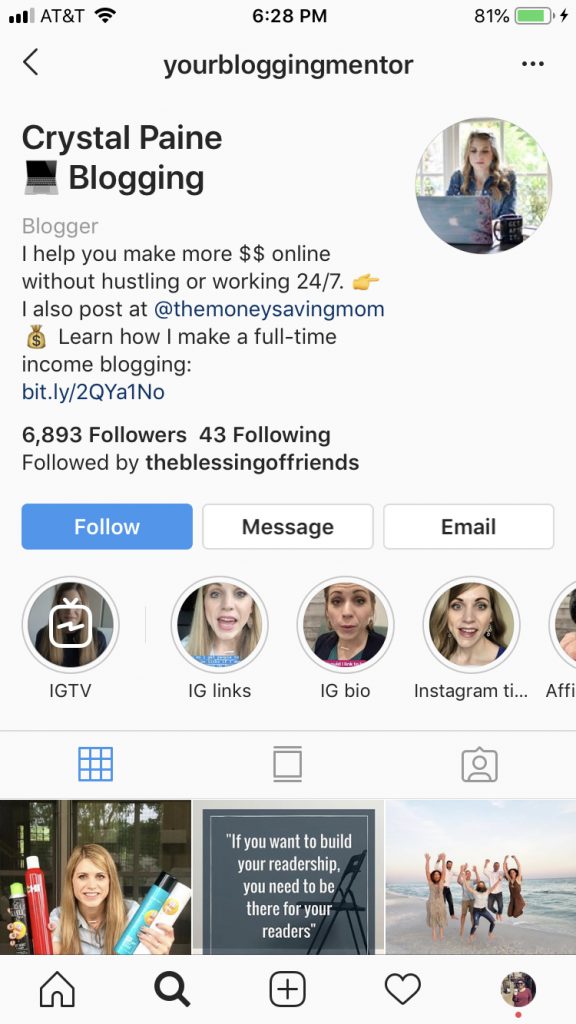
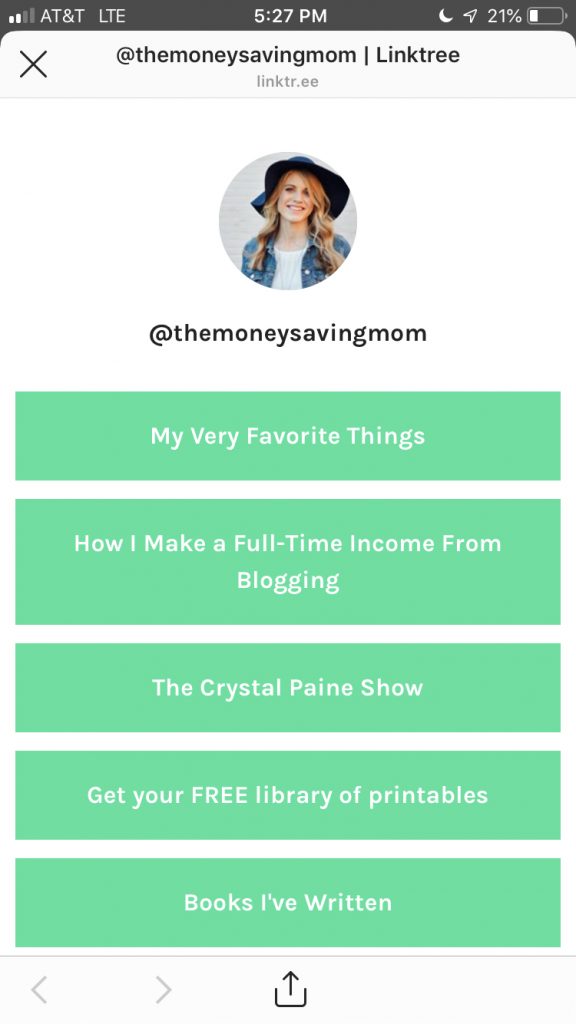
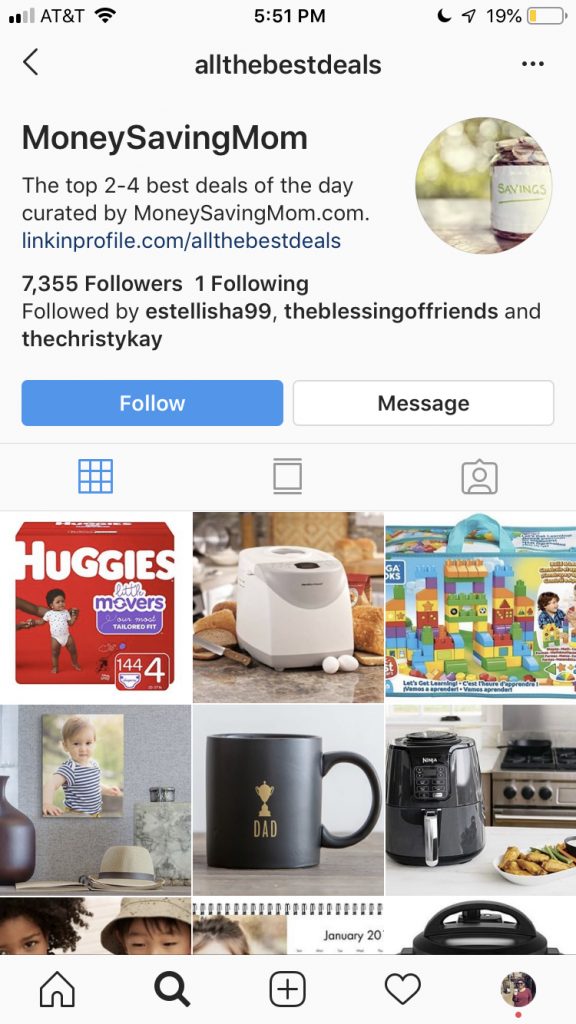
Thank you for all of the wonderful ideas. Maree
You are so welcome!
Thanks for sharing all these great tips! This is such valuable information. I personally have used your DM suggestion in my stories.
Instagram is such a fun way to interact with my audience and make a personal connection.
You are so welcome! And I’m so thrilled you used the DM suggestion!