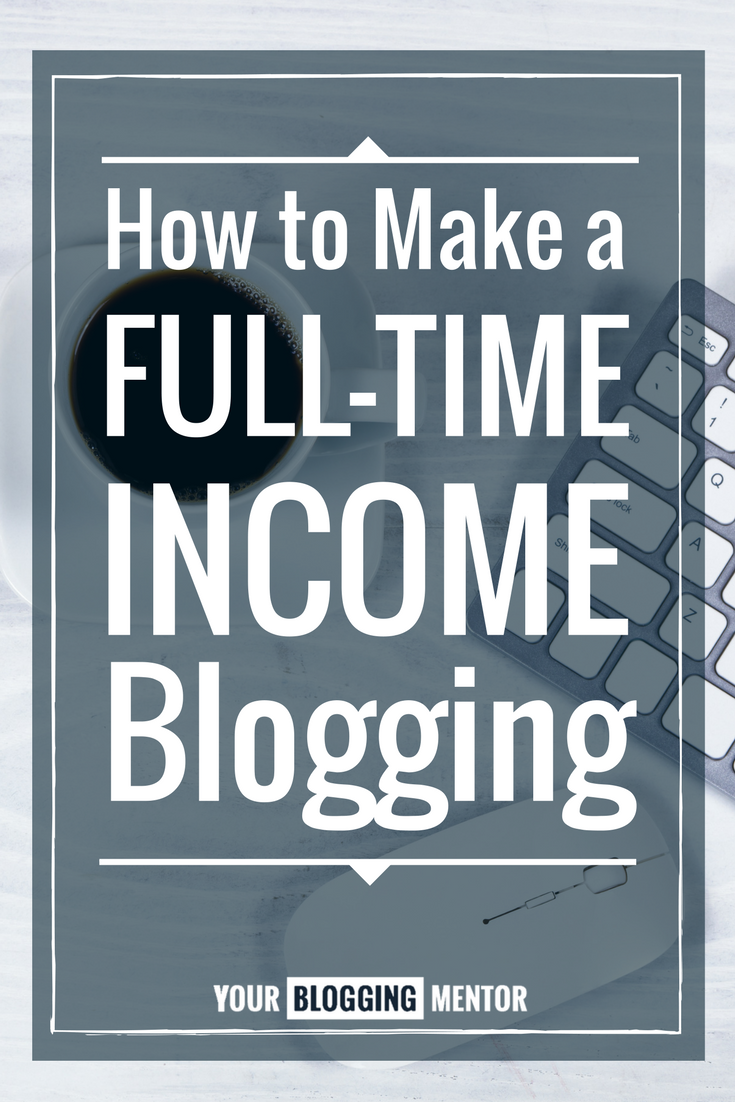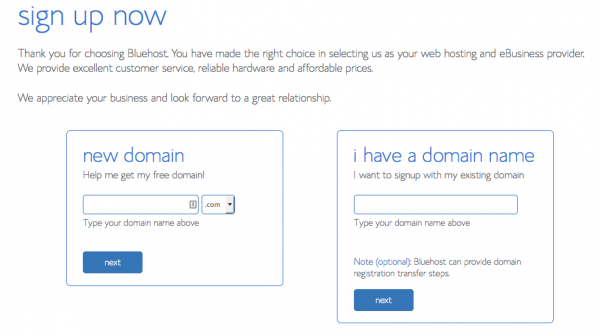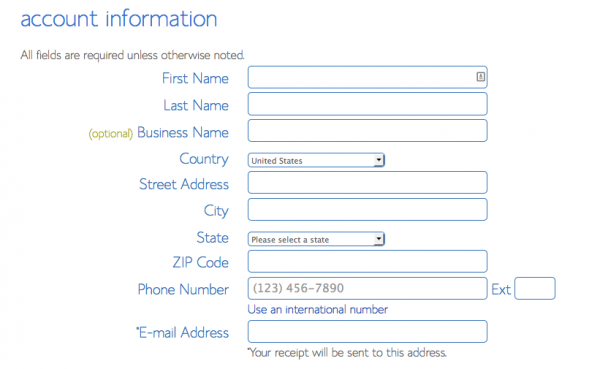Want to start your own blog? Be sure to sign up for my free online class: 3 Steps to Start That Blog You’ve Been Dreaming Of where I’ll teach the basics strategies you need to have in place to get started successfully! Sign up here.
My Story
In 2005, I started this thing called a “blog” — something that most people in my circle of friends and family had never heard of before. I didn’t have a clue what I was doing, but I had a big dream: I wanted to find a way to earn enough money from home so I can supplement our meager income to allow me to be able to stay home with our baby girl, Kathrynne.
In addition to my big dream, I also had perseverance — something I was going to need in big supply over the next few years. I was very, very determined and that determination drove me not to give up even during the many, many times when I wanted to.
That little blog had a few readers. Then a few dozen. I kept blogging. I kept commenting on other blogs. I kept writing articles for other sites and linking to that blog. I kept networking with other online entrepreneurs.
Over the course of many months, that little blog grew a tiny bit and then a tiny bit more. And then, I woke up one day and realized that I had a few hundred readers. That idea just blew my mind.
 {My first official professionally done website header — added when I switched from Blogspot to Typepad.}
{My first official professionally done website header — added when I switched from Blogspot to Typepad.}
The Income Began With a Little Trickle
I started experimenting with ways to monetize that blog. I researched. I watched what other people were doing. I read many books and blog posts on monetizing a blog. And I just jumped out and began trying things.
Pretty soon, there was a little trickle of income coming in from that blog. When I say “trickle”, I truly mean it. It started with $10 per month, then $20 per month, then $50 per month.
If you would have divided my blogging income by the hours invested in blogging, I was probably making what would amount to about $0.30 to $0.50 per hour. However, I was learning, the blog was slowly growing, and I was truly enjoying the process of writing and interacting on a blog.
 {Speaking at my first blogging conference — I was a scared, insecure mess inside and I can see it written all over my face in this picture.}
{Speaking at my first blogging conference — I was a scared, insecure mess inside and I can see it written all over my face in this picture.}
Starting to See the Potential
As time marched on and I kept plugging away, I found other creative ways to add additional income streams — like selling ebooks and then an online course on cutting your grocery bill. I went from making $50 a month to a few hundred dollars per month.
I started to see the potential. And I began to believe that it truly would be possible to earn a part-time income from blogging someday.
My husband and I began talking about adding a niche blog dedicated to frugal living. There was a lot of interest in the topic, it was something I was passionate about and experienced in, and I was pretty sure I could do some specific things to monetize a frugal living blog that I couldn’t do on the blog I currently had.

{My second blogging conference — I was still nervous and scared, but I felt more myself and more whole and I can see it in my face here.}
How MoneySavingMom.com Began
It took about a year from the time the initial idea was birthed to when the final product, MoneySavingMom.com actually happened. But in the fall of 2007, I announced the launch of MoneySavingMom.com on the other blog I had.
I still remember the post where I let the world know MoneySavingMom.com was official. I said that I was probably going to blog on MoneySavingMom.com “about 3 times per week”.
(Yes, 3 times per week. That still cracks me up seeing as we now update that blog at least 10-15 times most days!)
The first version of MoneySavingMom.com was on Blogspot. It was an all white background with capital letters at the top of the page that said MONEY SAVING MOM. (Clearly, I was very into bells and whistles. ;))
I had spent $10 to buy the website URL and that was all I could afford. Later, I paid $25 to have a teen of a mom I knew design a header for me. But those were the very humble beginnings of something that I could have never imagined…
 {My first radio interview — again, this was a completely unnerving experience for shy me. I felt like just going back to my hotel room and crying when it was over because I was sure I had totally bombed it.}
{My first radio interview — again, this was a completely unnerving experience for shy me. I felt like just going back to my hotel room and crying when it was over because I was sure I had totally bombed it.}
Rapid Growth Beyond What I Could Imagine
Since I’d already put in countless hours to build an online platform over the two previous years, knew how to run a blog, and had a pretty good grasp on what topics people were interested, jumping in with MoneySavingMom.com was much easier than it would have been had I been starting from scratch. I also was at the right place, at the right time, because the economy was beginning to tank, coupons were coming into vogue, and the media started to do a lot of coverage of money-saving ideas and frugal living topics.
My initial readers told their friends who told their friends, people found me from random searches and stuck around, and within a few months, MoneySavingMom.com had grown to 14,000 to 16,000 pageviews per day.
It. was. mind-blowing!
I didn’t really know what to do, but I knew that I needed to continue to produce good content and continue to do all I could to help people save money. I also continued to learn all I could about win-win ways to monetize the blog.
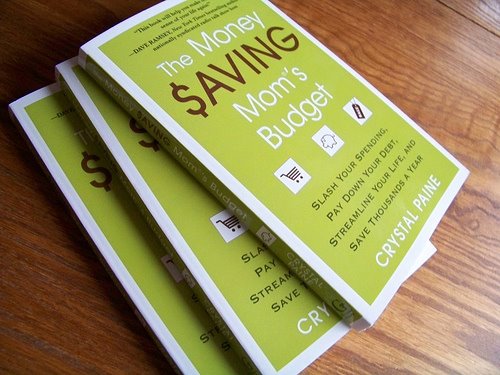 {My first book: basically an exercise in how to do everything wrong! I learned so much, and wished I could have done it all over again because there would be so much I would change!}
{My first book: basically an exercise in how to do everything wrong! I learned so much, and wished I could have done it all over again because there would be so much I would change!}
Fulfilling My Dream — And Making So Many Mistakes
Within a few months, I was making $800 to $1200 from MoneySavingMom.com. And the income just kept increasing. By the end of the first year, I was making the equivalent of a full-time income from blogging.
All of a sudden, I woke up and realized that not only was I living my dream, it was a LOT more work than I could have ever imagined — especially as the blog continued to grow!
The past 12+ years have been a journey… one riddled with many ups and downs. I’ve made many mistakes. I’ve let people down. I’ve sometimes posted things before taking time to really think through what I’d written.
I’ve been arrogant. I’ve said and written hurtful things. I’ve taken on too much and stretched myself to thin. Many times, I’ve had my priorities out of whack and given my family the leftovers instead of my best.
Through it all, I’ve grown, matured, been humbled, had to ask forgiveness, and learned a great deal about my own limits. I’ve gone from a very black and white person who thought she had everything figured out and thought she should share her very legalistic, dogmatic views with everyone, to discovering this beautiful thing called “grace” and realizing that there are very few hills worth dying on.

{My first TV interview — I was a complete nervous wreck. Literally shaking from head to toe!}
I’ve grown up a lot. I’ve faced a lot of fears. I’ve done things I never thought I was humanly capable of. I’ve confronted many of my deep-seeded insecurities head on. And I’ve had many opportunities to work through my long-held tendencies to be a people-pleaser.
Scared of the Scrutiny
You see, as the blog took off and became something more than a little mommy blog, I struggled a lot. Part of me was so excited about the growth and the possibilities. The other part of me wanted nothing more than to just run away from it all and go back to being a stay-at-home mom.
As a normally private person, I hated having my life scrutinized by people I didn’t know. I was scared to come out and talk much about the business side of my life — the meetings, the responsibilities, the opportunities — because I knew some people wouldn’t be happy and would criticize the fact that I was making a good income, was running a thriving business, and was no longer just the frugal stay-at-home mom blogger struggling to make ends meet that I had been when I started blogging.
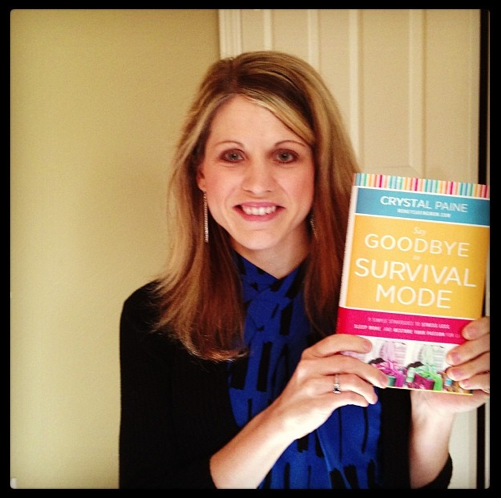
Growing Into My Own Skin
I love being a wife and mom, I love managing my home well, I love saving money, and I love freezer cooking. I am also a business woman who loves marketing, entrepreneurial ventures, and learning everything I can about strategy and monetization.
It took me awhile to be brave enough to say that I am both out loud. But once I did, it has freed me up to make decisions that were best for our family and the business — like bringing on more help, not always making everything from scratch, and eliminating some frugal practices that were not giving enough return on my investment of time in the season of life I am in.
Knowing who I am and embracing that has been so freeing for me. Yes, I still regularly get emails and comments from people who think I shouldn’t be living my life the way I am, but for the most part, my online community has rallied around our family. And you have no idea how much that humbles and blesses.

{My 4th(?) blogging conference: This time, I went with the sole desire to pour into others and look for other people to bless. Guess what? I completely forgot about my usual insecurities and ended up having a blast!}
I Would Have Never Imagined This Life
As I look back over the past 12 years, I could never have imagined what my life would look like today. I would never have pictured myself having some of the opportunities I’ve had: running a business with multiple team members, speaking at events around the country, working with brands, consulting, doing national media interviews, or writing a book that hit the New York Times bestseller’s list.
Nor would I have pictured that blogging would be the catalyst for our family to get in a much better position financially so that were no longer living on a beans and rice budget, could pay cash for a house, and can give generously to the needs in our community and around the world.
I also would have never pictured that, through the income from blogging, we’d be able to make the choice to move from Kansas to Tennessee, to slow down and simplify our lives, and get the opportunity to work together as a family from home.
 {I’m so thankful for the opportunity to get to work together with my husband and best friend! While we have our disagreements and struggles, we are a definite team. I wouldn’t be who I am today without him encouraging me, supporting me, and being my biggest cheerleader.}
{I’m so thankful for the opportunity to get to work together with my husband and best friend! While we have our disagreements and struggles, we are a definite team. I wouldn’t be who I am today without him encouraging me, supporting me, and being my biggest cheerleader.}
Want to start your own blog? Be sure to sign up for my free online class: 3 Steps to Start That Blog You’ve Been Dreaming Of where I’ll teach the basics strategies you need to have in place to get started successfully! Sign up here.
How to Make Money Blogging
When I started blogging back in 2005 with the hope that it would help bring in a small stream of income and be a means to promote the online business I had at the time. So much has changed since then, but one thing has not changed and that is that you can make a good part-time or even full-time income from blogging.
However, it’s easier and harder than you may think. It’s easy because it requires very little cash outlay upfront, you don’t need a degree or certification, the field is wide open and the profit margins are high. On the other hand, setting up a successful blog that makes a part-time or full-time income will only be the result of massive amounts of effort, determination, consistency and perseverance.
For more thoughts on this, read my post on 5 Necessary Traits of Successful Bloggers.
How to Set Up Your Blog
1. Sign Up For Hosting
The first thing you need to do after you decide to set up a blog is to sign up for hosting. This is where your blog will “live” online. It’s basically like paying rent to have a site online. Hosting supports your site and keeps it live and online.
This is different than your domain name (your www. address). Hosting is like the house or apartment you rent or own, while your domain name is your address. You need both.
I recommend using Bluehost if you are new to blogging and/or just need a robust site with great customer service. I used Bluehost for a few years when I was first blogging. I no longer use it now that my sites have grown very large and we need more personalized and customized service. But Bluehost is a great fit for small to medium-sized sites.
To sign up for your hosting with Bluehost, just go here and click on the Get Started Now button.
Next, you’ll need to choose your hosting plan. I recommend going with the basic plan if you are a small to medium-sized site. You can always move up to a larger plan, if need be. But the lowest rate should meet your needs well when you are getting started.
If your blog outgrows the Bluehost shared hosting plan and you need a good next-step option, you can sign up for WpEngine Hosting. I have not personally used this, but I’ve heard great things about this company.
The main perk is that this hosting company specializes in WordPress, so the customer service team can help with all issues — even the ones that are directly related to Wordpress. One reader wrote in with her testimony of how great it works for her:
“When my blog grew too large for the shared hosting options I was trying, I knew that I wanted to move to a reliable hosting company. Up-time was a huge factor in my move to WpEngine — as my blog was outgrowing the shared hosting plans and was down constantly. WpEngine offers an uptime guarantee plus they specialize in WordPress — so when I have a question about something going on with my site, I know the person I’m talking to knows WordPress inside and out. It’s great to be able to reach out to my hosting company and not hear “That’s a third party platform issue so you’ll need to get in touch with a WordPress expert.” My blog is actually hosted by WordPress experts! Over the past two years, I’ve had minimal issues with my site, and when there were issues, the support team at WpEngine worked them out — even when the issues might have been caused by an error on my end! If you’re looking for a hands-off hosting option where you know your blog will be well taken care of, I highly recommend WpEngine!” -Tanya at Blogelina
Go here to get started with WpEngine hosting.
2. Choose a Great Blog Name
Once you’ve chosen your plan, you’ll then need to choose and type in your domain name. As mentioned above, this is the www. link for your site. I wouldn’t rush through this part of the process. In fact, I’d say this is THE most important thing to consider once you know what your site or blog is going to be about.
How to Pick a Great Name for Your Blog
Your blog name should encompass your blog’s mission and should clearly articulate your blog’s purpose. Don’t hurry through the process of picking a name: it’s your brand and you want to make sure you love it and it’s something you’re going to love for years to come.
Take a week or two to consider potential names. Ask a few trusted friends to give their input. Toss around ideas and, when you land upon ones you like, check to see if the domain name (the www website address) is available on GoDaddy.com before jumping ahead and settling on any one name.
Important note: Blog names can be federally trademarked. This means that an individual or company owns the federal rights to a particular name or phrase and it cannot be used by others or you will be subject to fines and required to discontinue using the name. To be safe, search thoroughly online to make sure no one is using the name you come up with or a very similar variation of it.
Tip: If you want to think long-term and hope to turn your blog into a successful business, I encourage you to consider purchasing all variations of your domain name (for instance, we own MoneySavingMom.net, MoneySavingMom.org. etc). That way, you don’t have to worry about someone else setting up a site with a domain name very similar to yours. You can purchase these additional URL names through a site like NameCheap.com.
Once you’ve chosen your name and verified that it’s available, go to the next page and input all your information. You can skip the extra upgrades. The only one I might suggest you consider is that you purchase the Domain Privacy. This will guarantee that your home address or whatever address you used to sign up for your domain cannot be accessed in public records.
Input your billing information and you are good to go! Your brand-spanking-new hosting and domain are set up.
3. Choose the Right Blog Platform From the Get-Go
After you set up your hosting and domain name, you’ll want to install WordPress on your new hosting. You can do this in the dashboard section when you log into your Bluehost dashboard.
WordPress is the “software” that you’ll use to actually blog. Basically, it’s the nuts and bolts of what allows you to type up your posts and upload them onto your hosting so that they show up at the domain name you picked. It makes it very simple to type and publish posts without having to mess with understanding all the ins and outs of HTML or how to write code for your website.
Important note: You must have your own hosting and install WordPress from WordPress.org onto that hosting. While you can set up a free site on WordPress.com, you are not allowed to add advertising or affiliate links if you’re hosting it there — thus disabling your ability to making money blogging!
Why WordPress?
Not too long ago, I was asked what is the one thing you wish you had done differently when setting up your blog. I instinctively replied, “I wish I had started with WordPress.”
I started with Blogger because that was pretty much the only blogging platform in existence. I moved to TypePad when the Blogger SPAM bots marked my blog as SPAM in 2008 and I was locked out of my Blogger blog for 10 days.
Near the end of 2009, my blog outgrew TypePad and I was forced to switch to WordPress. Making the leap from TypePad to WordPress was daunting and tedious. We had to move thousands of posts and hundreds of thousands of comments. There were all sorts of glitches and it was a big learning curve.
Truth be told, though it was a major headache, it was one of the best blogging moves I’ve ever made. WordPress has allowed me to have a much more organized blog and offer many features I couldn’t with TypePad and Blogger.
So, if I were to suggest a blog platform, I’d highly recommend WordPress. It gives you many more options than other platforms offer. Plus, you don’t have to worry about your blog getting locked or outgrowing TypePad.
Another big perk of WordPress is that it has much more sophisticated SEO capabilities (i.e. SEO stands for Search Engine Optimization and basically refers to optimizing your site so it comes up high in search engines. People will find you a lot more easily if you come up on the first page or two of Google rather than page 133!).
I don’t do a lot for SEO at this point, but I’m all about doing small things to help improve where MoneySavingMom.com shows up when you search for “money-saving blogs” or “grocery budget”. WordPress makes it extremely simple to accomplish this.
4. Hire a Designer
Back in the “olden” days when there weren’t many blogs, if you had great content and updated regularly, you’d have a good number of readers — even if you had a basic, free Blogger blog design. Today, because there are so many more blogs, great content is paramount, but a nice designer and ease-of-use is also very important. If people find your blog design dull or your layout disorganized, they are much more apt to just go find another blog.
Now, please don’t let this discourage you. You don’t need a fancy-schmancy blog with lots of bells and whistles. Just a clean design that is easy to navigate can make a world of difference. And paying someone to set this up for you may be every bit worth the money.
If you can’t afford a designer, at least consider paying to have someone design your header and connect your hosting and domain name on WordPress. I promise it is worth the bit of money that it will cost — and it will save you a great deal of hair-pulling.
That said, I do recommend taking time to learn at least basic HTML. I’m not techie at all, but I’ve forced myself to learn enough to make basic tweaks and do minor fixes. It’s invaluable when talking to a designer to at least have a cursory knowledge of how your site works.
5. Publish Some Posts Before You Publicly Announce Your Blog
I can’t tell you how many times I’ve seen a new blog advertised and been all excited to check it out, only to find there were a whopping three posts on it! If you want people to stick around, you need to have depth and series and a variety of posts.
Before you “open your doors to the public”, go ahead and post 10 or 15 posts, plus plan out and write another 15 to have in queue to post after you start “advertising” your blog. Not only will this allow you to “get your feet wet” and get accustomed to blogging before you have a real live audience, it also provides some great content for people to check out when they visit your blog.
For more ideas on writing great blog posts, check out this post with 5 Tips for Writing Top Notch Content.
6. Build Your Readership
Before you jump into making money as a blogger, I strongly encourage you to focus the first few months on producing great content and building your readership. Remember, this is a marathon, not a sprint.
There are many, many creative ways to grow your readership. Check out this long post where I share some of my most effective strategies for increasing your readership and building your community on your blog.
7. Become an Affiliate
Now that you’ve set up your hosting and have posted some great content on your blog, it’s time to start talking about how to make money with your blog. The first — and easiest — way to make money is through affiliate marketing.
For those who may have never heard the term of affiliate marketing before, it’s basically when you are paid to promote another person’s product, coupon, deal, or website. It’s typically CPA advertising — which means that you only get paid per action. In other words, a reader must take some form of action (purchase something, click through your link and sign up for something, download a coupon or ebook, etc.)
You sign up for an affiliate program (I’ll share some of my favorites in a little bit), you promote your unique affiliate link that the company gives you, and then you are paid if your readers buy the item or sign up for the item.
In many cases, people have to make a purchase in order for you to earn money as an affiliate. However, there are also hundreds of other options that require no purchase. To give you an example, I’m affiliate for Coupons.com, RedPlum, and SmartSource. If I post a great coupon that is on any of these sites over on MoneySavingMom.com, I earn anywhere from $0.02 to $0.40 per coupon printed (I have different agreements with each network and some pay per coupon printed, others pay a flat fee per print session per user per day).
As you can imagine, since one of the key focuses of MoneySavingMom.com happens to be using coupons, the affiliate money earned from coupons printed is one of the highest revenue earners. However, it is a win-win situation, because I’m sharing a great deal with you, it’s hopefully helping you save money and get a great deal, and then we both benefit from it.
Some of the Current Top-Earning Affiliates I Use for MoneySavingMom.com:
- Panthera Network
- Linkshare
- CPADNA
- Escalate Media
- ShopHer Media
- Commission Junction
- ShareASale
- Savings.com
- CenterPoint Media
- Glitter Network
- Coupon-printing (Coupons.com, RedPlum, and SmartSource)
- Amazon
- TopCashback
- Pepperjam Network
- Impact Radius
Amy has a great list of many different affiliate programs here, if you’re interested.
I highly, highly recommend reading my post on 5 Strategies for Maximizing Your Earnings With Affiliate Marketing.
8. Set Up Google Adsense
In addition to promoting affiliate links for products and resources that you believe in and that are a good fit for your blog’s audience, I also recommend signing up for Google Adsense. Google Adsense is a simple way to earn a little money showing ads on your sidebar.
Typically, you’ll earn around $1 to $2 per CPM with Google Adsense. CPM = cost per 1,000 pageviews. So if you have 10,000 pageviews per month, you’ll earn around $20 per month with Google Adsense.
That might not seem like a lot, but as you continue to grow your readership, you can see those numbers steadily climb. And you do nothing other than set up the ad at the beginning and add the code for it to your sidebar, header, footer, or even at the bottom of your posts.
The thing I like about Google Adsense is that you can block any URL’s of sites that you don’t want advertising on your site. You can also set up channels with keywords to help Google Adsense serve up ads that are more targeted for your audience.
You can also consider selling your own sidebar ads to help you sell even more sidebar ads.
5 Additional Ideas
Not only are there many ways to earn income directly from blogging, but blogging also opens up a host of other ways to earn money indirectly. Here are five ways I’ve used my blog as a springboard to earn additional income.
Not sure if you’re ready to start a blog? Be sure to sign up for my free online class called 3 Steps to Start That Blog You’ve Been Dreaming Of where I’ll teach the basics strategies you need to have in place to get started successfully! Sign up here.