
No matter whether you are a brand-new blogger or a very experienced blogger, you’re going to deal with the dreaded comment spam.
Unfortunately, it’s just part of blogging. And while there are ways to significantly reduce comment spam, I have yet to find a way to completely eliminate it altogether. Which means that you have to get good at spotting it and making sure you have measures in place so that these unwanted comments don’t get posted on your blog.
What Is Comment Spam?
If you’re new to blogging, it can be a challenge to figure out which comments are spam and which are legitimate. Sometimes, they can look very similar.
Comment spam is basically any comment that is left on your post that is only left for the purpose of promoting a link to another site (either in the comment itself or in the URL of the comment left). It is a comment that isn’t from a real reader offering their thoughts on your post or replying to another comment regarding your post.
Oftentimes, spam comments include links to random outside sources and don’t refer to your post at all. They might say something like, “Great post!” Or, “I found this post so insightful.”
In some cases, they will refer to your post in vague ways — such as mentioning the title of your post or a keyword in the post. They might also say something like, “Thank you so much for your post on XYZ {whatever you post is about}. Please come check out my site where I talk about XYZ.”
Where Do These Comments Come From?
Who leaves these comments and why? The short answer is that these commenters are people who are looking to get their links on a high-traffic site so that: 1) Google will think they are higher ranked than they really are by seeing their link on a popular site, and 2) they will pull people to their site to gain traffic and/or commissions.
In many cases, these comments are actually left by sophisticated robotic systems called spambots that troll the web looking for posts on particular topics and then leave comments on these posts. Sometimes, they can also be left by a real human that is employed by a company to leave comments on blog posts to try to get as many links to their site as possible. And finally, sometimes they are left by real people who are trying to just get more people to come check out their blog.
Note: While I highly, highly recommend developing relationships with other bloggers, interacting in comment sections (especially as a new blogger), and providing valuable feedback and input, never leave comments that are solely for the purpose of trying to get people to go visit your site.
It is NEVER right to hijack someone’s comment thread for your own personal gain. And it’s always best to ask for permission from the blogger prior to sharing your content or links on someone else’s blog. (If you don’t know the blogger personally or know how to contact them, an alternative is to leave comment with value and insight and then say something like, “I wanted to share a post I wrote on this topic. If that’s not okay, please just delete this section of my comment.” That way, you’re acknowledging that the blogger might not be okay with it and you’re totally fine with them deleting that section. It’s just a common courtesy and is something that the blog owner will really appreciate.)
How Can You Prevent Comment Spam?
So what is a blogger to do about comment spam? Well, first off, there is a great plugin called Akismet that’s available for FREE for all WordPress blogs. It usually comes standard on all new WordPress sites, but if yours doesn’t have it, you can download it here.
Akismet does require a WordPress.com account, but it is meant to work with self-hosted sites, too. So go ahead and create a WordPress.com account connected to your domain. You don’t have to use WordPress.com. You only use it as a login point for plugins requiring a WordPress.com login. Nothing more.
Once you get your activation key or API key, go ahead and activate your plugin following Akismet’s directions. Once activated, it will start to filter the vast majority of spam comments and put them directly into the spam comments on your dashboard.
However, there will still be some pesky comments that slip through that you aren’t sure are spam or not — especially if you are new to blogging.
Here are some questions to ask yourself before approving a comment:
- Are they ambiguous? Some comments, as you said, are a bit ambiguous and vague. While some people might comment something like “Great post! Thanks!” some comments like this are actually from spammers. I always delete these comments if they provide a random URL along with the comment. Usually, they’re just trying to sneak in their URL for SEO purposes. Which brings me to …
- Do they add a link to their post OR to their information that seems off? Comments that provide strange-looking URLs in the commenter’s info area usually raises a red flag. Here’s an example (below). You can see the comment is vague and really doesn’t specify any topic within the post. Then you can see that the link they give is very suspicious. This spammer also provides a very obviously spammy username, which is also a red flag.
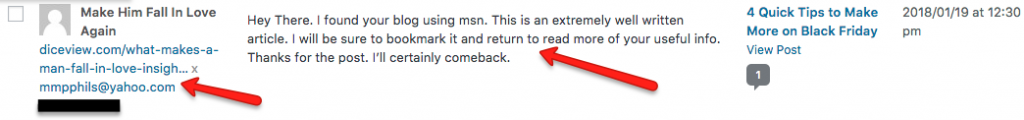
Sometimes bloggers legitimately comment and leave their URL. If they’re adding to the conversation and their comment is relevant to the topic, GREAT! Keep it. But I sometimes delete comments with links actually in the comment itself if the comment feels very self-promotional or pushy or is off-topic and not something that I feel would be helpful for my audience and relevant to the post.
Getting a handle on spam is actually pretty simple. But if you’re still not sure what to trash and what to keep, here are five tell-tale signs that a comment is actually spam:
- The commenter shares links that have nothing to do with my blog post.
- They refer to my post in vague terms, never actually mentioning any topic that was discussed in my article.
- They submit a strange, unrecognizable website URL with their comment details (name, email address, and website).
- It’s in a foreign language.
- The email address is random, containing letters and numbers, but no words.

Wow, I have been blogging for 7 years, and just learned a lot. One thing I notice is that when I get comments in the middle of the night, they are often strange, vague, and irrelevant to the post. I delete these random weird comments and mark them as spam which I think lets my blog know that the commenter is a spammer for next time.
I did not know that leaving a url in a comment helps SEO. I just thought it let other readers see your link so they could check it out. Good to know.
I have to apologize to you for sometimes leaving links in my comments on Money Saving Mom. Admittedly, I feel like I know you as a blogging friend since I have been following you longer than I have been blogging and I have guest posted on your blog. I forget that you probably work with so many people that you may not remember me.
I left links to two recipes on your roasted vegetables post the other day and didn’t realize it may have been inappropriate. Thank you for sharing the language we bloggers should leave in a post when sharing our own content. I always leave relevant information, and feel like I am being helpful, but I wouldn’t want to overstep my bounds or jeopardize my relationship with the blog owner.
I’m so glad that you found this helpful! And know that when I ask for people to respond with their favorite recipes, etc. I’m happy for people to share them! I’m more referring to when it’s not asked for! 🙂
Wow.
Okay. That explains some of the comments I’ve already gotten then. For whatever reason, I think I’ve marked them all as spam (you know—had a funny feeling) so far.
I can’t imagine how you keep up with this too.
Thank you.
I’m so glad you found it helpful! We usually get around 500 to 1200 spam comments a day… and that’s with spam blockers in place! Most of these immediately go into spam but there are always at least a handful every day that don’t (and there are also some non-spam comments that get marked as spam, too, so we check the spam comments every day to make sure they are all actually spam.) We’ve gotten really good at quickly spotting them as a result! 🙂
I’d say for every legitimate comment I get, I receive at least 50 spam. Akismet is no good. To get that key you have to pay money for it.
In addition to the “thanks”, “very informative”, “great post”, I’m bookmarking to come back” with their very obvious links to stuff in the mid or far East, I also get the idiots who say “I see you don’t monetize your blog…” to which I want to approve the comment and then chew them out for being blind, except they’ll probably never come back to read it – I get at least a dozen of those a month. I even had one spammer leave a comment complaining about all the spelling errors (his comment was full of them). Me? The typo catcher queen! That one I waited until later when I was on my iPhone and couldn’t be traced back to me and then I went to his site, somewhere in Eastern Europe that sells auto parts, and used his name and email address and some choice curse words. I mean really. You don’t like what you read. Don’t come back. Why lie and complain? Move on to something you’ll like better.
The monetize your blog comments are usually from spammers… and just remember, in most cases, they are spambots, not real people. That helps me so that I don’t take anything personally. 🙂 Askimet has worked really well for us. I tried it without Askimet for a few weeks and was amazed at how many more spam comments I got versus when I installed it.
I agree; I get 50-80 spam comments for every legitimate one. I just delete them and move on. I’m not willing to spend the money on Akismet since my blog doesn’t even see a dozen comments a day.
I am brand new to blogging. Purchased my domain name but haven’t yet set up the blog. Thank you for this as I will make sure that my WordPress has the plugin you refer to.
When I follow someone on social media, I sometimes let them know through a comment. I will also leave a link to two of my social media accounts and a nice comment about their post. Is that considered spam? I usually do this through a link party when I happen upon a blog for the first time.
I would say to leave the link in your URL, not on the actual comment. Because when I see a comment like that — that introduces the person and plugs their links and where to follow them, it can come off as that you just went and posted the same (or similar) things on a bunch of blogs and are just trying to get people to come over to your site. When in doubt, always error on the side of not including your links — except for in the URL of the comment itself.
Thanks for the insight!