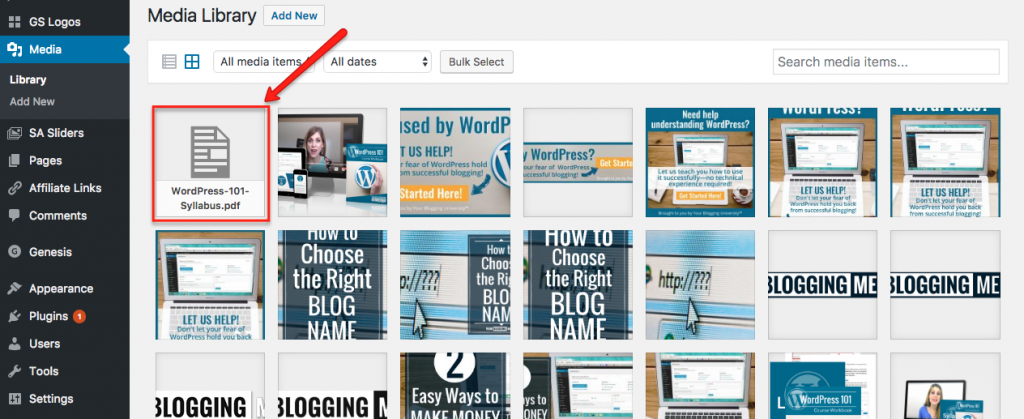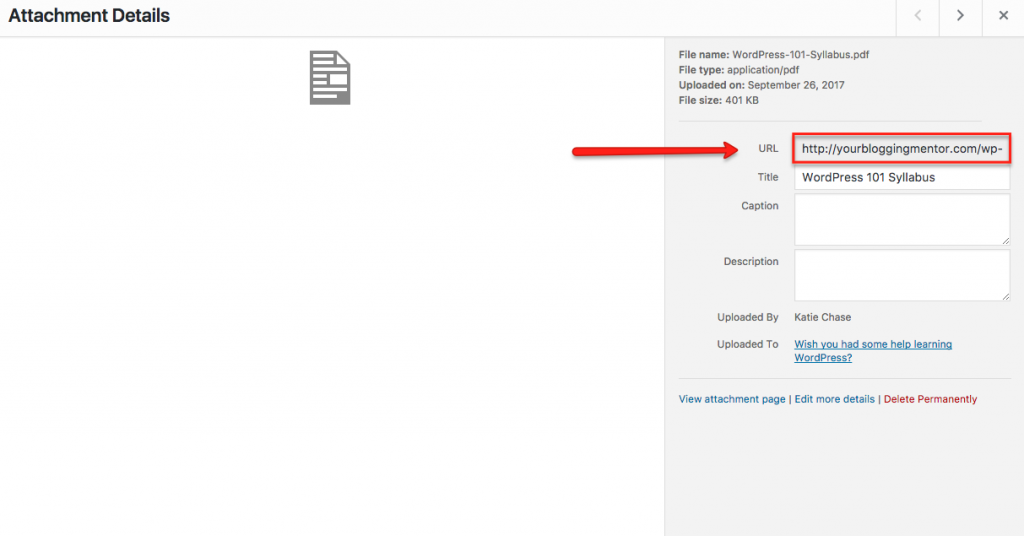{This post is sponsored by Constant Contact and contains affiliate links. All opinions are my own. Read our disclosure policy here.}
We talk about email lists quite often on this site — the importance of having an email newsletter, how to make it successful, and the secrets to growing your list.
But if you’re brand new to blogging, all of this talk might be a little overwhelming. Maybe you don’t even really understand the basics of how an email list works, who to send it to, or what to include in it.
With that in mind, I created a simple Beginner’s Guide to Email Lists for you: