
Guest post by Micah Klug from HomeFaithFamily.com
When was the last time you used your phone for directions? If you’re anything like me, I’m guessing it was pretty recently!
Let’s say you pulled up directions to your local grocery story. Did you do a search for the exact address or for the store’s name?
Most likely, you searched for the store’s name. Why? Because even though you don’t know the exact address, you know where you want to go!
The organic traffic to your blog — also known as search traffic — works very similarly to this.
When people go to Google to search for an answer to their question, they might not input your exact blogging URL, but they will search for specific keywords that end up sending them to your blog! That’s because people are searching for answers to their questions using specific keywords.
For example, if you’re a food blogger and you have the best carrot cake recipe, you’re not going to create an amazing blog post, photograph beautiful pictures, and then use the words “yummy orange stick dessert” and hope your post ranks for “best carrot cake recipe.”
In addition to creating content that your readers love, you also want your website to be easy to find with specific keywords you know your audience is already using.
But how do you know what keywords people are using to find your content?
There are two really simple ways to easily know what keywords your blog is ranking for on Google…
1. Google Analytics
Google Analytics is always a really good place to start to get a general overview of what is currently working on your site — especially since it offers incredible information about your website that can’t be found anywhere else!
Here’s how to use Google Analytics to figure out what keywords your blog is ranking for:
1. Log in to your Google Analytics account.
2. Change the date in the top right-hand corner of the page to a 60 or 90 day window.
(Typically you want to look at a narrower date range when investigating site traffic. But ranking for keywords on Google is a long-term game and takes time to see results. So in this specific case, you want to look at your traffic over a longer period of time.)
3. From here you have two options:
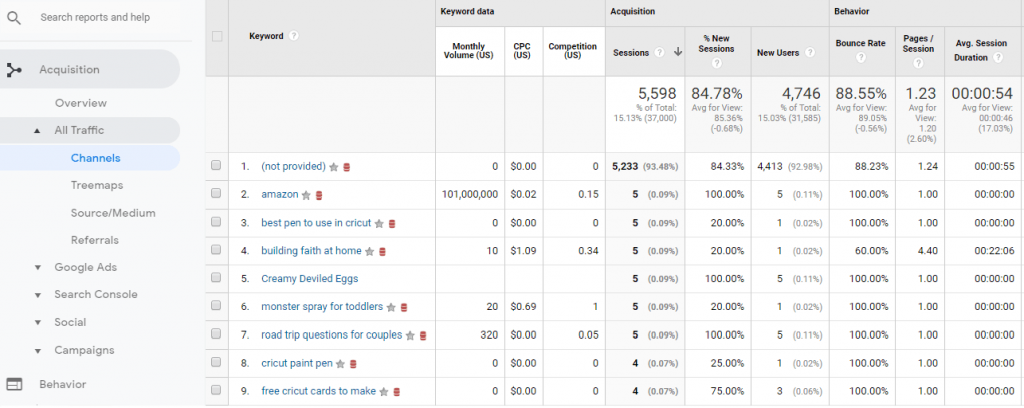
- Option One: Navigate to the left-hand side of your screen and select “acquisition”—>”overview”—>”organic search”. You should see your top 10 keywords in the 60 to 90 day timeframe you selected. Study those keywords and think about what specific blog posts might be causing your blog to rank for those keywords!
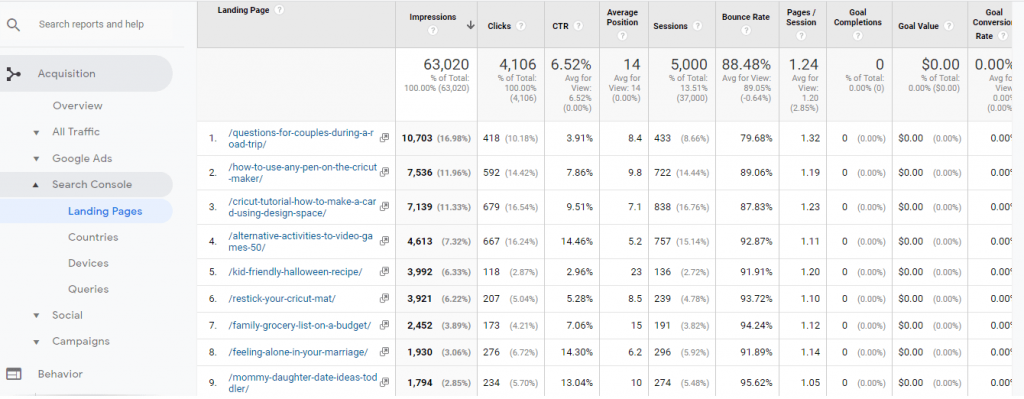
- Option Two: Navigate to the left-hand side of your screen and select “acquisition”—>”search console”—>”landing pages”. This will give you a list of your top performing posts via organic search traffic. You’ll see the number of impressions (how many people saw your post in search), the CTR or click-through-rate (the percentage of people who actually clicked through to read your article), and the average position of your article on Google search!
I recommend using both options in Google Analytics so that you get a good idea of your top keywords and your top landing pages!
2. Google Search Console
Google Search Console is part of the Google Webmasters program and is specifically designed to help your website shine in Google Search traffic.
Here’s how to use Google Search Console to figure out what keywords your blog is ranking for:
1. Log in to your account. (If you haven’t done so already, you will need to register your domain and allow the Search Console to gather information about your blog.)
2. When you first log in, you’ll notice some similarities between Google Analytics and the Search Console. One of those similarities is the keyword statistical information. But do you remember that “not provided” keyword from your Analytics keyword list? You’ll find this information in Search Console.
3. Select “performance” on the left-hand side of your screen and choose your date range. Then, scroll past the graph to find your keywords list.
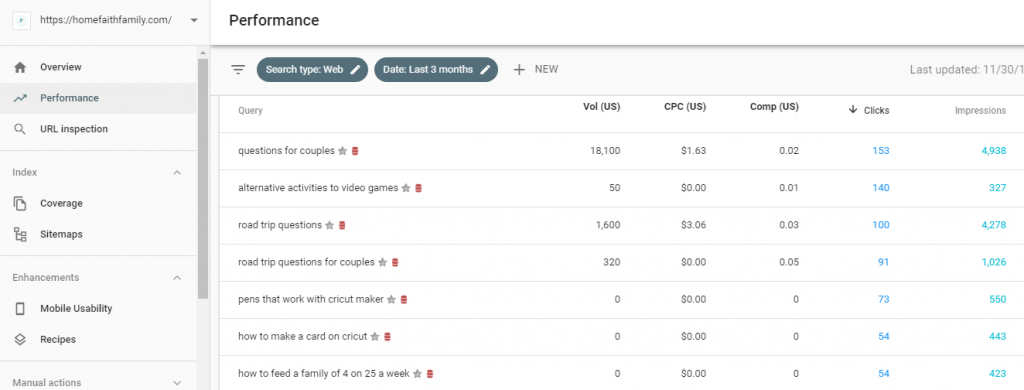
4. Pay attention to the “impressions” (how many people are seeing your content) and the “clicks” (how many people are actually clicking through to read your content).
If you don’t see a ton of data or keywords available yet, give it time. The longer your have your website registered with Google Search Console, the more data it will provide to you.
How to practically use this information
Now that you’ve used these two methods to figure out what keywords your blog is ranking for, here are a few practical ways to use that invaluable information:
1. Average Position. Pay close attention to that column that tells you the position of your article on Google search. Most Google search result pages have about 10 articles per page, so if your position is anything beyond that, you’re most likely on the second page. Your goal is to get on the first page! If you see a landing page that is just past the 10th position, think about optimizing that post with better keywords or writing another high-quality article using those same keywords.
2. Click-Through-Rate. If your post has a low click-through rate but a high number of impressions, try a new SEO description of that post to encourage people to visit your site when they see it pop up in Google Search.
3. Utilizing Keywords. Look at your list of top 10 keywords and think about it there’s a keyword on the list that you could write another high-quality blog post about! If you do that, you’ll be able to rank even higher in the Google search results for those keywords and acquire more targeted search traffic!
One of the best ways to rank in search results is to create content based on how people are currently finding you.
For example, if you have a post about saving your family money and people are using keywords such as “saving money on family vacation” to find your original article, and you don’t have a post based on those keywords, then you’re missing out on some incredible traffic!
Your next step should be to create a high-quality post about how your family saves money while on vacation. By optimizing for keywords that people are currently using to find your content, you’re opening the possibilities for more traffic to your site.
4. Optimize Top Posts. You should always optimize your top 10 performing posts with ads, affiliate links, and a way to sign up for your e-mail newsletter.
One practical tip for beginners
Maybe you went through all these steps and found that you’re not ranking highly at all on Google. That’s okay! Don’t lose heart!
There are ways to start working towards ranking on Google, and one of the easiest ways to do that is to learn what keywords other bloggers in your niche are currently ranking for and then create amazing content based around those keywords.
Make a list of your top 10 blogs that your ideal reader is regularly visiting and then sign up for a free account with SiteProfiler. You can look up each of those domains to get more information about them.
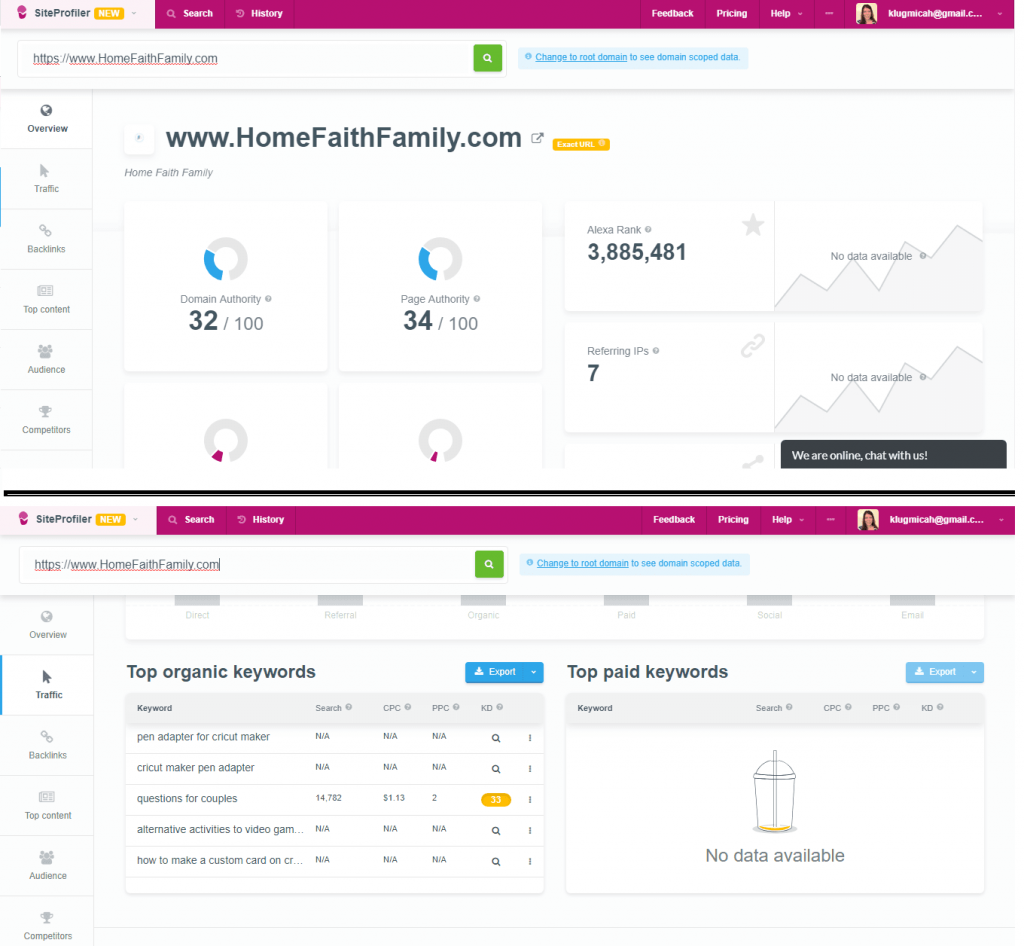
Scroll past the website’s domain authority and statistical info until you see the website’s top organic keywords.
You can then do your own Google search using these same keywords to get a feel for what the article is about and the competing posts in those same search results.
Although this keyword list is not inclusive, this data can give you enough information to jumpstart your next blog post and help you start climbing the search ranks!

Hi Micah. Thanks for this post. I love using Google Analytics, but I haven’t done much with Google Search Console. It’s been on my to-do list, but I just haven’t gotten around to it.
I plan to go through my Google Search Console this week using your tips as a starting point. I also struggle with what I should be writing about on my blog, but it makes sense that digging into what keywords people are using to find my blog will help me focus better on what to write for my readers.
Thanks for reminding me to make this a priority!
Hi Dawn, I’m so glad you found this post so helpful!
It’s often a struggle to figure out what to write about, but as you search for the keywords Google correlates with your blog, don’t forget your “why” and who you’re serving.
When you do your deep dive into the Search Console, let me know if you have any questions, friend. Have a great day.
Thank you for this information! What a great resource!
Thank you so much, Cathy. I’m so glad you found this useful. Have a great day, friend.
This is so amazing.. I had no idea about a lot of this I am looking into doing more of this.
I’m so glad you found this helpful, Susie. Have a great day, friend!
Thanks for a very informative post Micah! Google Analytics and Search Console always confuse me so I avoid looking at them.
Hi Micah,
Thank you so much for this helpful post. I use Google Analytics (largely because of a previous article you wrote!), but the Google Search Console will be something new to explore.
You have such a gift for explaining these complicated sites in terms I can understand.
Thank you for your kind words, Diane. If you have any questions using GA or the Search Console, please let me know.